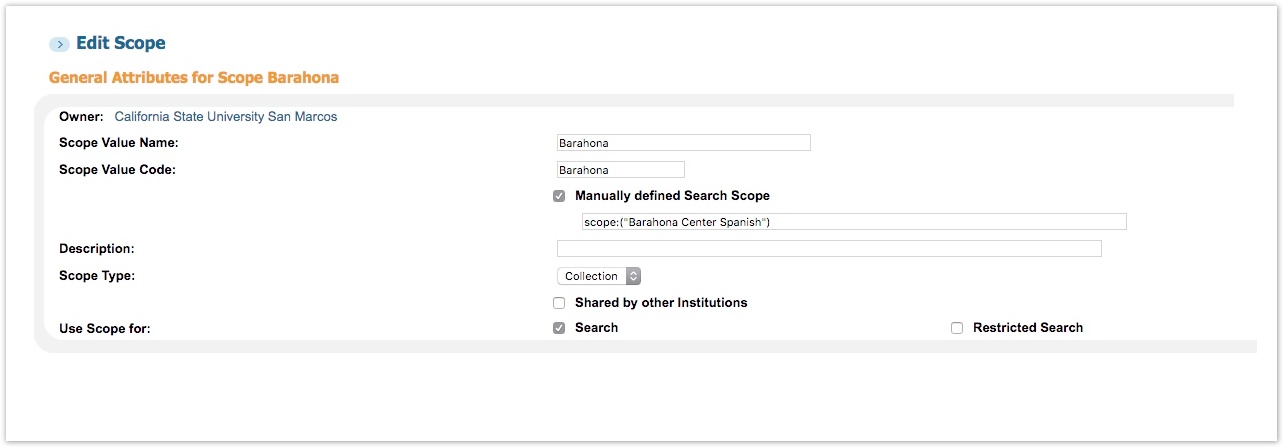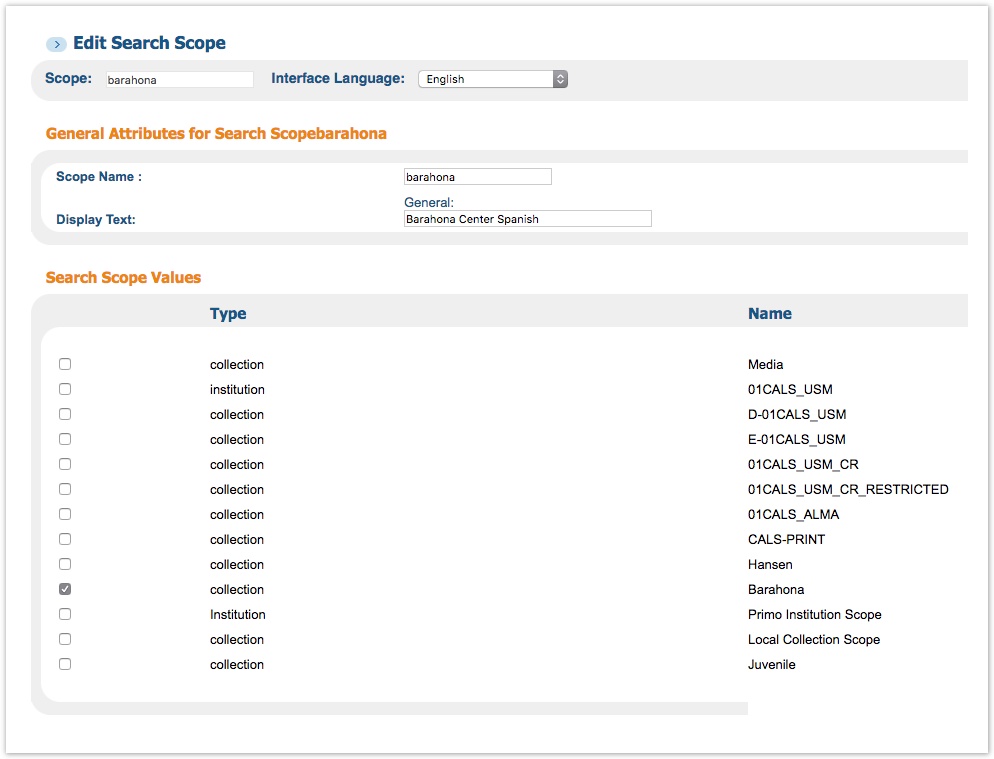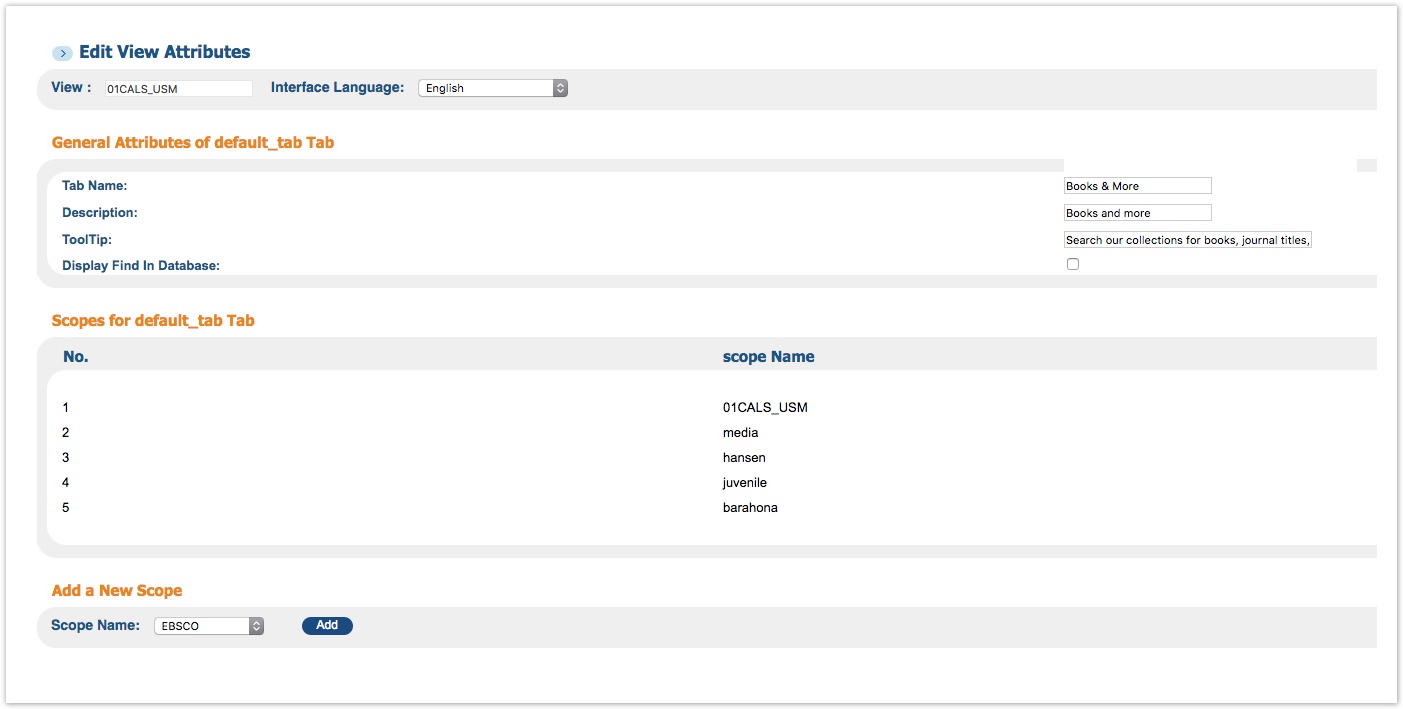Primo Search Scopes
| Scope Name | Code | Description | Notes |
|---|---|---|---|
| 01CALS_ALMA | same as name | Per Ex Libris: "01CALS_ALMA is the scope value for your consortium's Alma Scope. Selecting this search scope value would most likely include all records that are coming from the 01CALS_ALMA data source. So, it would essentially include the same records that are provided by the individual scopes that you listed." Includes CALS_PRINT and 01CALS_<your-campus-identifier> | |
| CALS_PRINT | same as name | Includes print resources, but excludes electronic, for all CSU campuses. | Per Ex Libris: "As far as what criteria is used to tag records with the CALS-PRINT, E-01CALS_USM, and D-01CALS_USM scope values. This all depends on how your normalization rules are configured, and how everything was set up. However, based on looking at some records, it seems that the following criteria is used [see descriptions in following rows]. |
| 01CALS_<your-campus-identifier> | same as name | Resources held by specified campus. Includes both D-01CALS_<your-campus-identifier> and E-01CALS_<your-campus-identifier> Example: 01CALS_USM = San Marcos scope | |
| D-01CALS_<your-campus-identifier> | same as name | Used for digital records that have been assigned the Alma-D Delivery Category Code and held by specified campus. Example: D-01CALS_USM = San Marcos scope for digital items | |
| E-01CALS_<your-campus-identifier> | same as name | Used for electronic records that have been assigned the Alma-E Delivery Category Code and held by specified campus. Example: E-01CALS_USM = San Marcos scope for electronic items | |
| Primo Institution Scope | PRIMO | Do not select. Per Ex Libris, these are placeholder values that are created when Primo was first set up. | |
| Local Collection Scope | 01CALS_LOCAL_COLLECTIONS | Do not select. Per Ex Libris, these are placeholder values that are created when Primo was first set up. | |
| Primo Central | This is separate from the scopes listed above. To include this within a search scope, use the Views Wizard to create a scope within the view. The scopes created within a view are then associated with the tabs you create via the Views Wizard. |
Scope Values and Search Scopes
For example, here is a Scope Values entry that I setup for a local collection.
I then add the above Scope Value to a Search Scope.
That search scope is then associated with a tab (show below) so we can offer ‘sub-scopes’ with our Books search.
Example of sub-scopes:
Example PNX with scopes