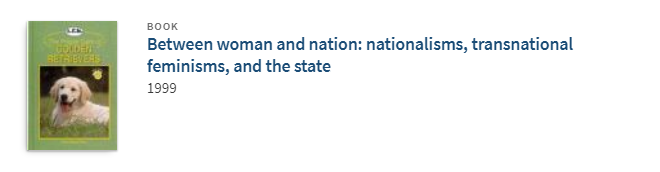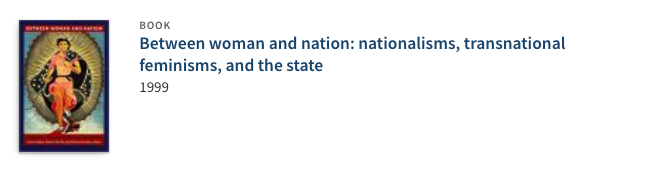Book Cover Image Troubleshooting
In Primo, if you notice that a book cover thumbnail is incorrect,
Right-click on the image to Copy Image Address (Chrome) or Copy Image Location (Firefox).
The copied url should look like: https://proxy-na.hosted.exlibrisgroup.com/exl_rewrite/syndetics.com/index.aspx?isbn=0822323222/SC.JPG&client=primo
Syndetics FAQ's (https://proquest.syndetics.com/Marketing/Detail/Faqs) says to report incorrect images to syndeticscorrections@proquest.com
You may include the image url, title, and ISBN of the relevant book.
If the image url is from google books (https://books.google.com/books...), Exlibris provides instructions on how to report these to Google: https://knowledge.exlibrisgroup.com/Primo/Knowledge_Articles/How_to_troubleshoot_an_incorrect_Google_Books_cover_thumbnail