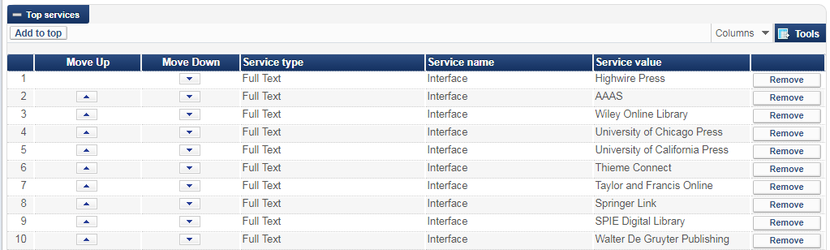Online Services Order
| Reviewed and Revised by ERM Committee | |
|---|---|
| Revision Date |
When end users in Primo see a resolver menu, they will often be presented with a list of several different full text options. This is especially true when the library has both publisher and aggregator access options for the same title. Much as with SFX, in Alma you may control the order in which these links appear. However, the presence of IZ and NZ resources adds some interesting wrinkles in Alma.
To begin head to Fulfillment > Fulfillment Configuration Menu > Online Services Order (in the Discovery Interface Display Logic section). If you have not yet defined an order, then this page will initially be blank. The default order for electronic services is alphabetical. Here, you can add services that should appear at the top of a menu (let's say you always want publisher options to appear first, before aggregator options), and you can also choose services that should always appear at the bottom of a menu (for example, if you've found LexisNexis or WestLaw linking to be unreliable). As you add services to these lists, you'll find that they are sensitive to the order of the table. So in the example below, Wiley links would show above Taylor and Francis links.
When adding services to these lists, you have the option of choosing a specific Electronic Collection, or an Interface. Choosing an Interface allows you to include a single entry on this table that impacts multiple collections. For example, I can add the EBSCOhost interface to the table, and all associated databases will be sorted according to that position in the Top services table.
Related to that, when you add a new entry to these tables, you will only see Electronic Collections and Interfaces that are represented in your IZ. So, if an Electronic Collection is available in the NZ for your institution, you will not be able to select it here. The same is true of Interfaces: you will only see entries for Interfaces that are represented in your IZ. However, adding an Interface record to this table will actually impact Electronic Collections from both the IZ and NZ. Again, to use the EBSCOhost example, adding that interface to this table will affect the order of IZ collections and NZ collections. So while I can't specifically add Academic Search Premier as a collection to this table because it is managed in the NZ, I can add the EBSCOhost interface and have Academic Search Premier positioned according to that choice.
You may also combine Interfaces and Electronic Collections here. For example, you might choose to include the JSTOR Interface fairly low on your Top services list, but place JSTOR Current Scholarship Program Complete above that, so that current content appears first in a menu.
If a menu includes some services that are on the Top Services list, some on the Services to be placed last list, and some that are not on either list, then you will first see the top services, sorted according to the order in that table, then see the unlisted services sorted alphabetically, then see the services to be placed last. Because of this (and because of the inability to control NZ resources), you may wish to construct a very robust Top services table. I mention this because there are certain collections commonly managed in the NZ (such as the Biodiversity Heritage Library) that appear near the beginning of the alphabet, but which you may not want to show near the top of a menu. If it is only in the NZ, then you would not be able to add it to your Services to be places last. However, if you specify the order for all of your important publisher and aggregator interfaces, then the Biodiversity Heritage Library would only appear after more desirable collections.