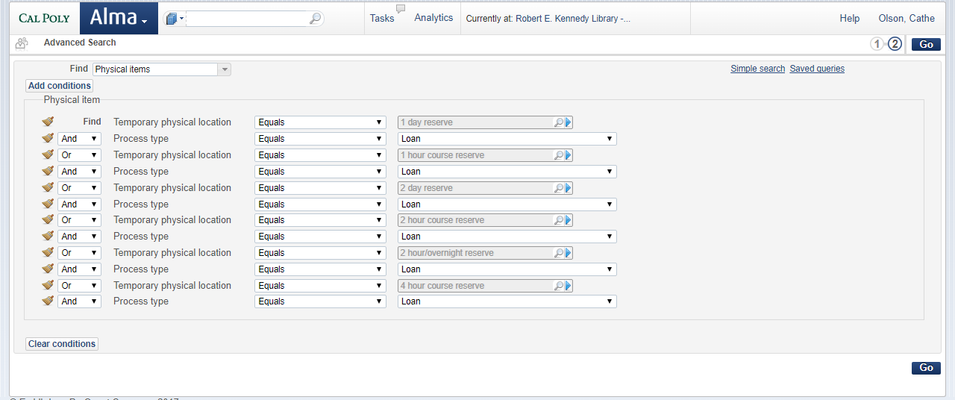Course Reserve Overdue Report Workaround
Listing of Overdue Course Reserves
Run this every morning (or at night after midnight) and use the list to check the shelf to catch any materials that weren’t checked in.
1) Advance set up
Create a logical set that gathers all items in course reserve locations and limit to process type=loan. Save this as a public set so anyone can use it and it can be reused every day. THIS STEP JUST NEEDS TO BE SET UP ONCE UNLESS YOU ADD/CHANGE RESERVE LOCATIONS.
- Manage Jobs and Sets --> Manage Sets
- Add Set --> Logical
- Enter Set Name and Description: Course Reserves on Loan
- Set Content Type: Physical items
- Private: No
- Status: Active
- Next
- Click Advanced Search
- Add Conditions:
- Temporary Physical Location Equals: Choose reserve location (if you have multiple librarys you will be prompted to choose a library first).
- Add condition: Process Type Equals Loan and Leave that is an AND
- Repeat for as many reserve location as you have. Delete the library line using the little broom icon on the left. For multiple locations, make sure temp locations are ORs and process type are ANDs.
- Then SAVE.
- This is how it looks at Cal Poly:
2) Creating Daily Report
Create an itemized set where due back date is less than today and combine it with the course reserves on loan set.
- Fulfillment --> Create Fulfillment Sets
- Add Set --> Itemized
- Enter Set Name and Description
- Due date before: select today’s date
- Save
- Manage Jobs and Sets --> Manage Sets
- Next to the Itemized Set you just created, click on Actions. Select Combine Sets.
- With: Course Reserves on Loan (logical set)
- Submit
- You will get an email when the set is complete.
- Manage Jobs and Sets --> Manage Sets
- Locate the combined set. Click on Actions. Select Members.
- Click on Tools to export to Excel if you want to print the list.
Note: The list of books includes title and barcode but NOT course info so you’ll have to look up each individual book to get that info for those of us that shelf course reserve by course.