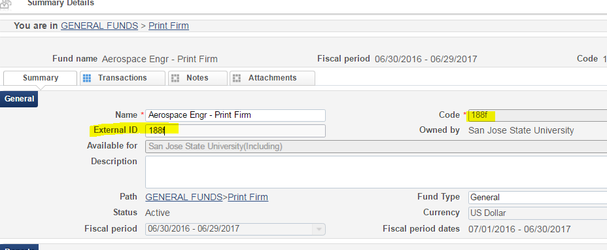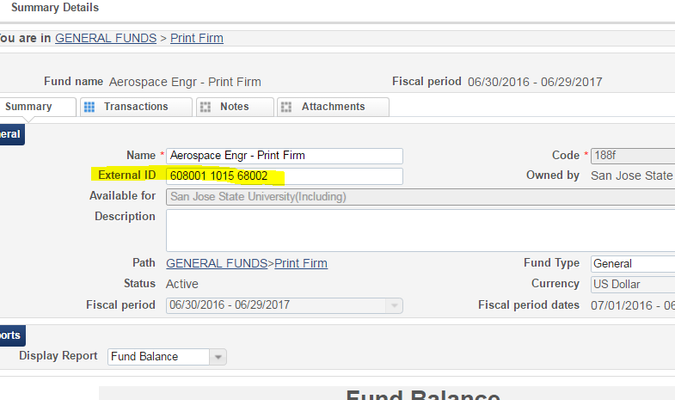Workspace for Invoice Exporting: Alma-to-CFS
| Reviewed and Revised by Acquisitions | |
|---|---|
| Revision Date |
For campuses interested in exporting Alma invoices into the PeopleSoft system, please take a look at this new document:
Getting Started with Alma and PeopleSoft Accounts Payment Integration
Background of the group and process:
This sub-group is working with Ian Chan's (San Marcos) team who is coordinating with David Walker to develop scripting/programming that will occur between Alma and campus ERPs. See the main task force page "Alma and PeopleSoft Finance Integration" for more information on this project. The members below are using this page to archive work and resources regarding the Acquisitions side of the process.
Sub-group members:
- Kelly Velasco, Long Beach
- Linda Franklin, Pomona
- Carole Correa-Morris, San Jose
- Susan Baksh, San Marcos
See the Acq TF Status reports for the current status of this project.
Campuses already exporting invoice data to PeopleSoft
- Group Assessment (all 4 campuses)
- Pomona CFS Library Interface
- Pomona AP Voucher Upload process with Screenshots
- SJSU AP Voucher Interface Procedure
- SJSU SpeedChart sample
2017 Developments and Examples
Very General Overview of the Alma-to-CFS Process
In Alma, we have the ability to export invoice data in XML format (including payment amounts, fund and vendor information.)
In CFS, they are able to accept invoice data in .csv format.
The Alma-CFS Data Conversion script will translate the data exported by Alma into the format required for ingest into CFS.
The ability exists to automate nearly all of this process by using the conversion script and scheduling jobs in Alma.
Campuses wishing to prepare for this process will need to work with local library acquisitions, accounting and CFS personnel to:
- structure funds in Alma that can be mapped to campus accounts see Funds and Ledgers
- map those funds to campus accounts via a CFS SpeedChart
- populate Fund records in Alma with External IDs (related to the SpeedChart)
- establish CFS Supplier records and identify Supplier IDs
- populate the Financial Sys Code field in Alma Vendor records with the matching CFS Supplier ID
- coordinate with the Alma-CFS group and local CFS staff regarding the technical setup for FTP servers etc.
- To understand these preparations, read on...
First, the two CFS AP Voucher standards - We have been investigating two different CFS invoice (voucher) handling methods:
- AP Voucher Interface - automated handling, but requires more initial setup with fund code and SpeedChart mapping (see below) and pre-established CFS Supplier information.
- AP Voucher Upload - less automated, but allows more flexibility/intervention before finalizing in CFS such as adding new vendors; this requires more local setup decisions
At this time, the Alma-CFS Data Conversion program is being designed to work using the AP Voucher Interface method. Adding functionality to utilize the AP Voucher Upload process will require coordination with the local campus PeopleSoft AP group post Alma go-live.
A setup document is being drafted by the group and is forthcoming pending further testing.
AP Voucher Interface process with Alma (in progress)
The automated CFS "AP Voucher Interface" process relies upon the following:
- a CFS SpeedChart that maps each of your ILS fund codes to the appropriate account Chartfields (and tells CFS which account is paying for an invoice)
SpeedChart example (SJSU)
AND
- established CFS Supplier (vendor) records with matching Financial Sys Codes in Alma Vendor records
Examples:
CFS Supplier ID Example
Matching Financial Sys Codes in Alma Vendor record
In San Jose's setup, the "SpeedChart Key" is our ILS fund code. In Alma, each fund code has an External ID field which can accept EITHER:
- the SpeedChart Key (example is "188f" in SpeedChart above)
or - the Chartfield string (example is "608001 1015 68002" in SpeedChart above)
- the SpeedChart Key (example is "188f" in SpeedChart above)
In each Alma Fund record, we'll need to add either the SpeedChart Key or Chartfield to the External ID field (if not being done at migration)
Examples:
Alma Fund External ID using SpeedChart Key
Alma Fund External ID using Chartfield String