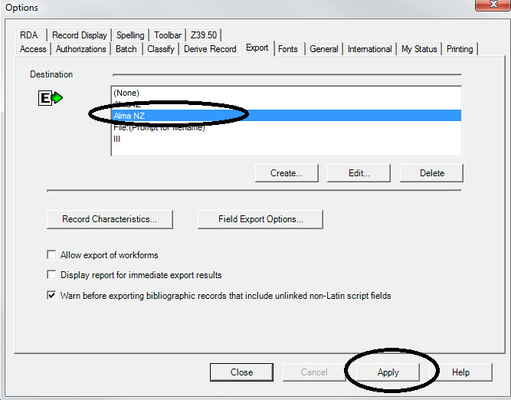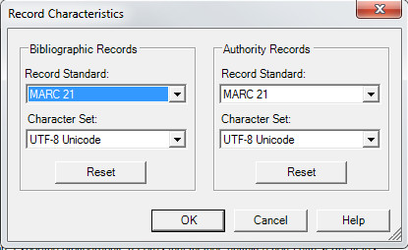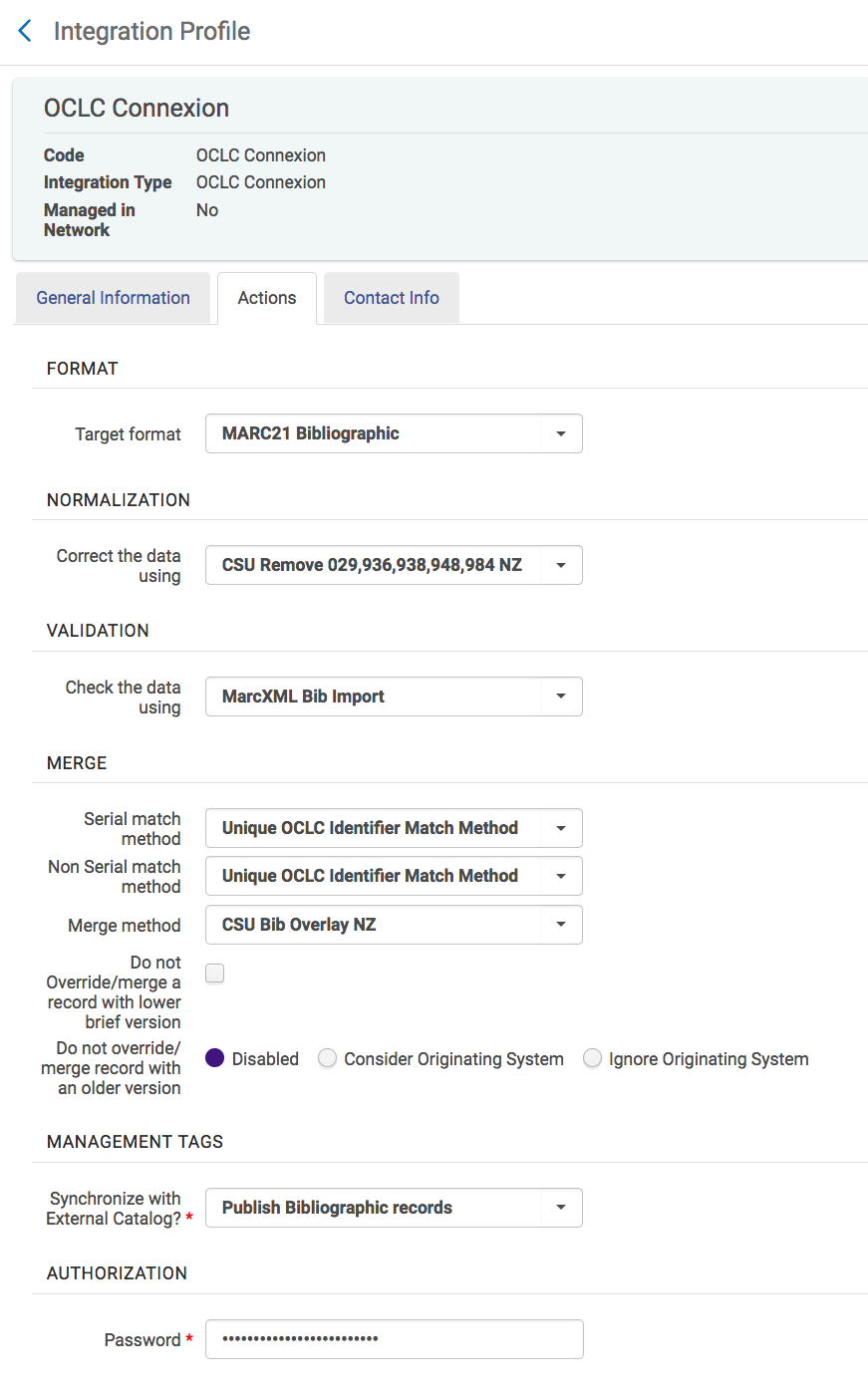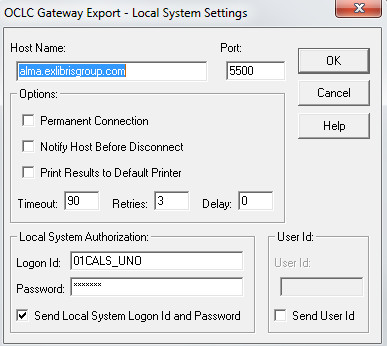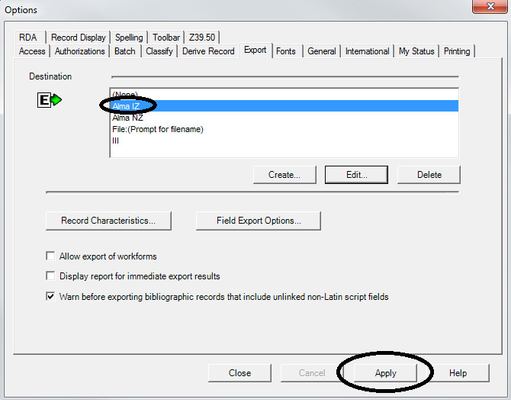OCLC Connexion - Alma Export Integration for Network Zone
Background
In order for records to be exported from Connexion into the Network Zone (NZ), there must be an Integration Profile set up in the Network Zone instance. Each institution then must add a Gateway Export in Connexion using the NZ credentials to enable export and overlay of records in the Network Zone.
This will mean that all institutions across the CSU will be using the same match and merge methods, normalization, and management tags, which are set in the NZ Instance of Alma. This page will document the settings used in the NZ instanced of Alma.
Optionally, an institution may choose to configure an OCLC Connexion Integration Profile in Alma that will enable the export of records from Connexion directly to their Institution Zone (IZ).
Policy Statement
This policy applies to the setup required for importing records into the Network Zone via Connexion. This policy also outlines the system-wide settings for match, merge, normalization, and management tag settings used when importing and overlaying records from Connexion into the Alma Network Zone.
Best practice recommendations
Normalization rule: CSU Remove 029,936,938,948,984 NZ (This normalization rules removes Marc fields: 029, 936, 938, 948 and 984 from the NZ record.)
Match method: Unique OCLC identifier match method
Merge rule: CSU Bib Overlay NZ.
Management tags: Regarding Synchronize with External Catalog (i.e. adding holdings to OCLC) it is unknown how this function would work because the Connexion integration profile is set up at the NZ level and applies CSU-wide. From Alma documentation it seems like publishing holdings to OCLC should be established at the institution level. At the institution level there is a configuration in Alma to synchronize holdings with OCLC.
Procedures
See also: Ex Libris Documentation (general instructions, does not include required Network Zone configuration)
Permissions Needed:
For Alma configuration, General Systems Administrator
OCLC Connexion Configuration (action required by each Connexion user at each institution)
Create an OCLC Gateway Export in Connexion (Tools > Options > Export > Create … > OCLC Gateway Export)
- Host Name: alma.exlibrisgroup.com
- Port: 5500
- Timeout: 90 Retries: 3 Delay:0
- Remember to click Send Local System Logon Id and Password before inputting:
- Logon ID: 01CALS_NETWORK
- Password: Contact CO (Sarina Sinick)
- Click Ok
- Name your Gateway Export something like "Alma NZ" to differentiate it
If exporting from Connexion to Alma is slow, try these suggestions from Exlibris:
https://knowledge.exlibrisgroup.com/Alma/Knowledge_Articles/Connexion_export_to_Alma_is_slow
- Click to select the gateway export you just created and apply
- Click Record Characteristics... and ensure the Record Standard is MARC 21 and the Character Set is UTF-8 Unicode.
- Close Connexion and reopen
Alma Configuration: Network Zone Instance (no action required by individual institutions)
The following settings are already established in the Connexion integration profile in the NZ and are for reference only. Each institution does NOT need to configure an Alma Integration Profile for Connexion in order to use Connexion to export and overlay records into the Network Zone. Each institution ONLY needs to set credentials in Connexion as explained above.
Target Format: MARC21 Bibliographic
Normalization: CSU Remove 029,936,938,948,984 NZ
Validation: Check the data using MarcXML Bib Import
Merge:
- Serial Match Method: Unique OCLC Identifier
- Non-Serial Match Method: Unique OCLC Identifier
- Merge Method: CSU Bib Overlay NZ
- Do not override/merge a record with a lower brief version (unchecked)
- Do not override merge record with an older version (Disabled)
Management Tags:
- Synchronize with External Catalog: Publish Bibliographic records.
Optional Alma Configuration: Institution Zone Instances (to enable export from Connexion directly into your Institution Zone - action optional by each institution)
In Metadata Editor (Alma > Resource Management > Cataloging > Open Metadata Editor)
- Select File > Options > Set Placement of New Bibliographic Records to Local Zone
In Administration > General Configuration > Configuration Menu > External Systems
- Select Integration Profiles
- Create a new profile
Make sure “Use network zone” box is unchecked
Add integration profile
- Create Code / Name for integration (can be whatever you want, but code should be unique)
Click Next
Edit Match and merge methods. We suggest using the same match and merge methods as the NZ:
Target Format: MARC21 Bibliographic
Normalization: CSU Remove 029,936,938,948,984 IZ
Validation: Check the data using MarcXML Bib Import
Merge:
- Serial Match Method: Unique OCLC Identifier
- Non-Serial Match Method: Unique OCLC Identifier
- Merge Method: (You may need to create a new merge rule for merging in the IZ. A merge rule written for the NZ (Example: CSU Bib Overlay NZ) will not protect local fields when merging in the IZ.)
- Do not override/merge a record with a lower brief version (unchecked)
- Do not override merge record with an older version (Disabled)
Management Tags:
Create password (whatever you want)
Click Save
Optional Connexion Configuration for Exporting to the Institution Zone (action optional by each institution's Connexion user)
If you have set up Connexion export directly into your Institution Zone, you will need to create an additional Gateway Export for exporting to your institution zone with the password you have set in your IZ Connexion Integration Profile.
Create an OCLC Gateway Export in Connexion (Tools > Options > Export > Create … > OCLC Gateway Export)
- Host Name: alma.exlibrisgroup.com
- Port: 5500
- Timeout: 90 Retries: 3 Delay:0
- Remember to click Send Local System Logon Id and Password before inputting:
- Logon ID: 01CALS_YOUR_INSTITUTION_CODE (e.g., 01CALS_UNO = Northridge)
- Password: The password you have set
- Click Ok
- Name your gateway export something like "Alma IZ" to make it easy to differentiate
- Click to select the gateway export you just created and click Apply
Click Record Characteristics... and ensure the Record Standard is MARC 21 and the Character Set is UTF-8 Unicode.
- Close Connexion and reopen
Action log
| Section | Point Person | Expected Completion Date | Last action taken | Next action required |
|---|---|---|---|---|
Articulate the need for the policy (background) and document procedures in Alma and Connexion |
COMPLETE | 9/29/2016 - Luiz, Lauren, and Marcus at Northridge discovered that OCLC Connexion Integration Profiles are set in the NZ, necessitating the need for CSU-wide policies on components of the Connexion Integration Profile (merge, match, normalization, and management tags). Emailed Import Profiles / Normalization Task Force with links from Luiz for Orbis' merge and NZ normalization policies. | Import Profiles / Normalization Task Force will develop policies for standardizing all components of the Connexion Integration Profile, including recommended merge, match, normalization, and management tags. | |
Create a Policy Statement for recommended NZ match method | Marcus Jun |
| added match method: unique oclc identifier | |
Create a Policy Statement for recommended NZ merge method | Marcus Jun |
| added info on the current merge rule, CSU Bib Overlay NZ and a link to document describing this rule | |
| Create a Policy Statement for recommended NZ normalization | Marcus Jun |
| added info on normalization rule to delete Marc fields: 029,936,938,948,984 | |
| Create a Policy Statement for recommended management tags (e.g., publish bibs to OCLC) | Marcus Jun |
| added info on not suppressing records from publishing | |
Where applicable, identify and write up procedures in Alma |
|
Tasks to be completed
- Type your task here, using "@" to assign to a user and "//" to select a due date