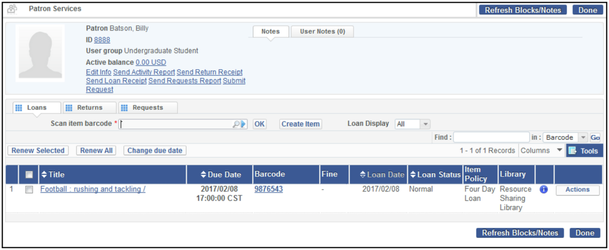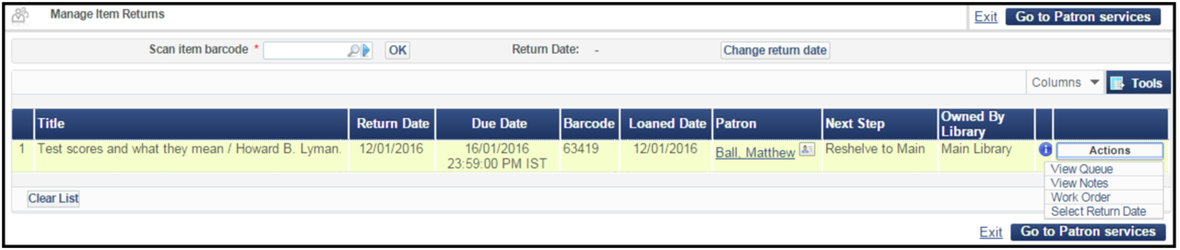Alma Hotkeys / Keyboard Shortcuts
The following global keyboard shortcuts (shortcut keys) are available in Alma:
- General Actions
- F2 – Opens/closes the Alma main menu
- F3 – Opens the Advanced Search page
- Ctrl+Alt+F – Places your cursor in the persistent search box in the top bar:
Persistent Search Box
- Shift+F2 – Opens the Alma home page
- Alt+B - Back
- Alt+N - Next
- Alt+E - Edit
- Alt+S - Save
- Alt+S - Save
- Alt+C - Cancel/Close
- Esc / Alt+C - Cancel/Close (for popups)
- Ctrl+Alt+S - Opens the Scanning interface
- Alt+R - Opens the Returns interface (useful for RFID implementation)
- Alt+P - Opens the Pick From Shelf interface
- Alt+W - Opens the Patron Workbench (useful for RFID implementation)
- List Navigation
- Alt+> - Next
- Alt+< - Previous
- Alt+[ - First page
- Alt+] - Last page
- Alt+\ - Find (focus on input box above list)
The following keyboard shortcuts are available on the Patron Services page:
- Alt + 1 – Opens the Loans tab
- Alt + 2 – Opens the Returns tab
- Alt + 3 – Opens the Requests tab
- Ctrl + Alt + D – Same as clicking Done; returns to the Patron Identification page to enable searching for another patron (see Selecting a Patron)
Manage Item Returns Page
You can use the following keyboard shortcuts on the Manage Item Returns page:
- Alt + Ctrl + L – Opens the patron identification page (see Selecting a Patron)
- Alt + Shift + C – Clears the list of returned items
- Alt + Shift + X – Returns to the Alma homepage
Additional information can be found under the Alma Global Hotkeys Section of this document, as well as on the on the Patron Services (see Managing Patron Services) and Manage Item Returns (see Returning Items) pages. For information on the keyboard shortcuts available in the MD Editor, see MD Editor Menu and Toolbar Options.