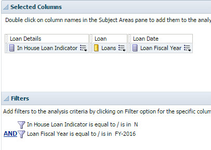ACRL and IPEDS Questions about Physical and Digital/Electronic Circulation
| ACRL 2015 Survey | |||
|---|---|---|---|
| Library Services | |||
| Physical | Digital/Electronic | ||
| Library Circulation / Usage | |||
| 60 | Initial circulation | not yet available from Alma | |
| 61 | e-book usage COUNTER BR1 (if available) | not yet available from Alma | |
| 62 | e-book usage COUNTER BR2 (if available) | not yet available from Alma | |
| 63 | E-serials usage | ||
| IPEDS 2015 Survey | ||
|---|---|---|
| Library Collections | ||
| Physical | Digital/Electronic | |
| Library Circulation | not yet available from Alma | |
Alma Analytics strategies
Add Alma analytics strategies here. All ideas welcome–more than one strategy may be required to capture all data in all set-ups.
| Question | Alma Analytics Strategy | Tested by | Comments |
|---|---|---|---|
Physical Library Circulation / Usage (ACRL 2016 line 60, column (1)) | Build a query:
Note re: the Alma out-of-the-box report in Industry Statistics: At this time (9/12/16), this report was not providing an accurate answer, did not prompt for FY, and could not be edited, so there was no way to tell what fiscal year or other filters were applied. Recommendation: do not use until ExL fixes–create your own as above. Very important note re: stats immediately post-migration: This query technique will only work accurately for circulation that happens AFTER go-live. Item data that is migrated into Alma from Millennium (and probably Sierra–needs testing) will only contain the most recent circulation action, so titles will show as having circulated during a given fiscal year, but will only show as circulating ONCE. Use your OLD ILS for ACRL/IPEDS circ stats for FY 15-16 AND FY 16-17. Use Alma for ACRL/IPEDS circ stats beginning FY 17-18 (the first full year in production). | ||
Digital/Electronic Library Circulation / Usage (ACRL 2016 Line 60, column (2)) Include usage for e-books and e-media titles only. Include use even if title purchased is part of a database. Do not include usage of titles in Demand-Driven Acquisition (DDA) or Patron-Driven Acquisition (PDA) collections until they have been purchased by the library. Relevant COUNTER reports for e-books are: BR1-Number of Successful Title Requests by Month and Title; and BR2-Number of Successful Section Requests by Month and Title. For media, the report MR1-Number of Successful Multimedia Full Content Unit Requests by Month and Collection, is most relevant. If COUNTER reports are available, IPEDS suggest that libraries report counts from BR1 and MR1. If BR1 and MR1 statistics are not available, BR2 and MR2 statistics can be used. In cases where vendors do not provide COUNTER reports, libraries may report using other means for monitoring digital/electronic circulation/usage (downloads, session views, transaction logs, etc.). | Unable to test these queries due to not using Ustat and Alma not yet upgraded to store usage data, 9/12/2016 (Cal Poly SLO).
Important notes:
| ||
E-book Usage COUNTER BR1 (title) (line 61, column (2)) (not asked on IPEDS) | Not Tested
| ||
E-book Usage COUNTER BR2 (section) (line 62, column (2)) (not asked on IPEDS) | Not Tested
| ||
E-serials Usage (line 63, column (2)) (not asked on IPEDS) Include usage for all e-serials, even if the title was purchased as part of a database. When possible record usage at the article level. The most relevant COUNTER report is JR1. If available, include the count for open access e-journal usage if the title is accessible through the library’s catalog or discovery system. | Not Tested
|