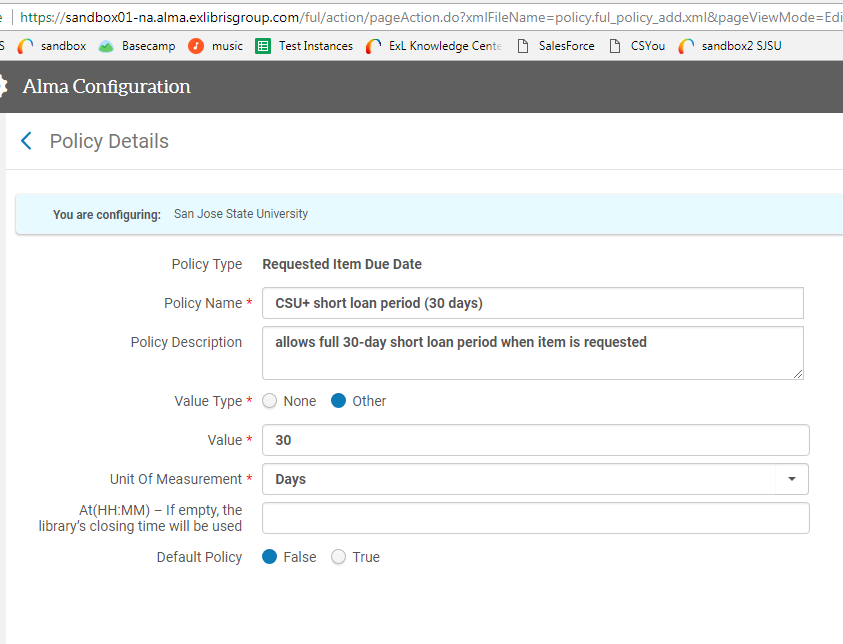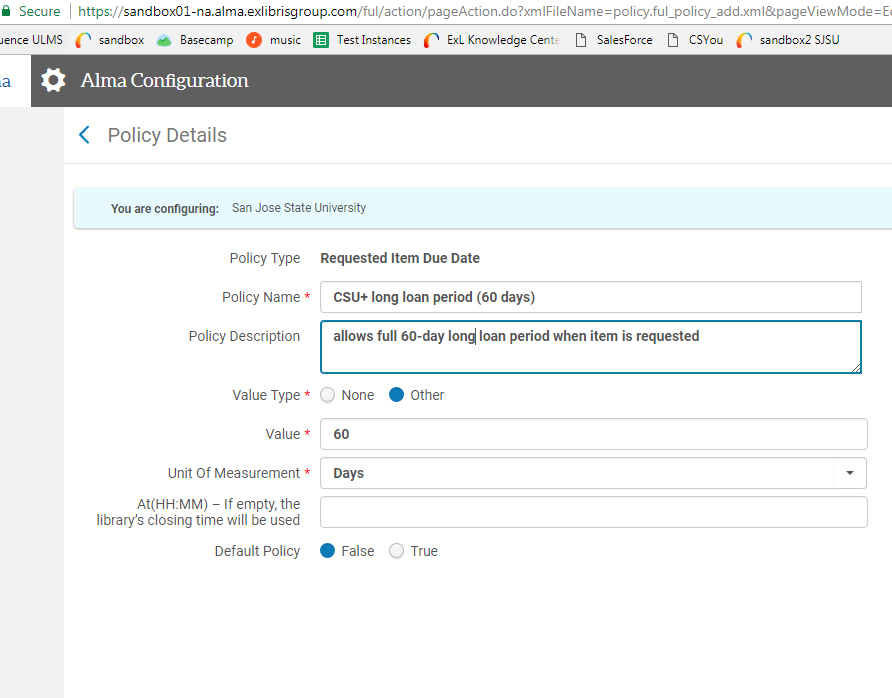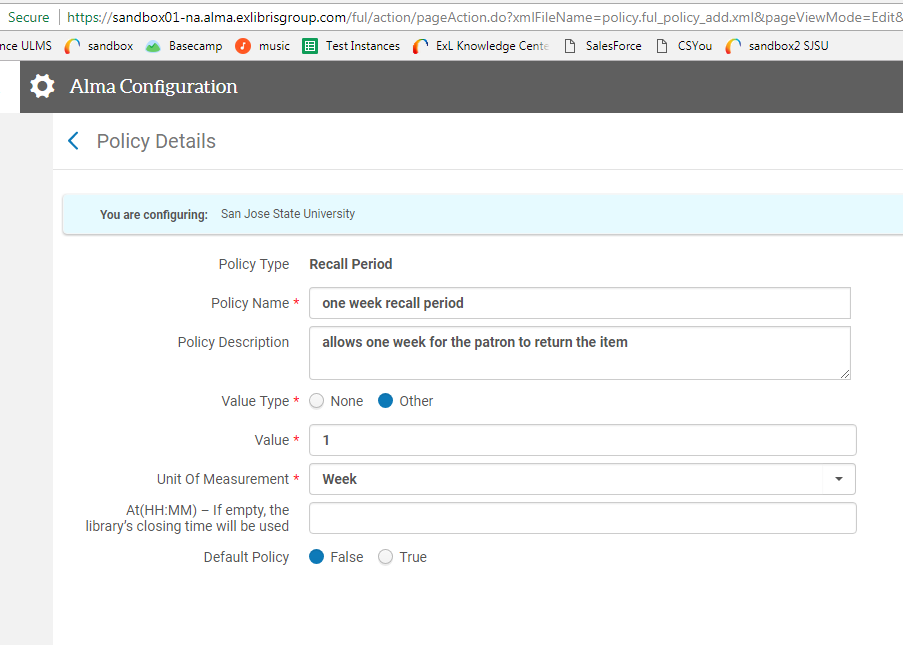Updating CSU+ TOUs to allow for recalls
These changes are necessary to accommodate the COLD approved policies to:
- Allow recalls of CSU+ loans for course reserves
- Disallow renewals of CSU+ loans
The numerical recommendations (7 days, 30 days, 60 days) are made by the Resource Sharing Functional Committee with the intention of making reasonable accommodations for our patrons while also expediting the return process in cases where an item is needed for course reserves.
For those of you already familiar with creating fulfillment policies and updating TOUs, here’s a brief summary of what needs to be done.
Check your CalState RS Long Loan and CalState RS Short Loan TOUs to make sure they have the following settings:
2 - Is recallable: Recall allowed
4 - Requested Item Due Date: 30 days for short or 60 days for long
5 - Recall Period: 7 days or 1 week
16 - Closed Library Due Date Management: Move Due Time to Next Open time OR Move to end of next open day (This one may have been changed over the holidays but good to double check)
For those of you who need a little more instruction, follow along below.
You will need either of the following roles to make TOU changes:
- Fulfillment Administrator
- General System Administrator
We will edit the following Loan TOUs currently set up at your institution:
- CalState RS Long Loan
- CalState RS Short Loan
Use this online help article if you need information about navigating to the TOU configuration: Physical Fulfillment > Configuring Terms of Use
Your Long Loan and Short Loan Terms of use need to have the following fulfillment policies in place for CSU+ policies to be properly implemented. The rows with red bold text are the ones that most likely need to be changed from their current configuration.
1 - Is Loanable: Loanable
2 - Is recallable: Recall allowed - This will only allow recalls on CSU+ loans, it won’t affect other types of loans.
3 - Due date: CalState RS Long Loan or CalState RS Short Loan (depending on which one you’re editing.)
4 - Requested Item Due Date: 30 days for the Short Loan and 60 days for the Long Loan - This is the loan period a patron has if an item has been requested (not recalled) by someone at the home campus, most likely for a work order.
If you don’t have a 30-day or 60-day option available to choose click on the three dots and select Add Policy.
Give it a name and description (like “CSU+ Short Loan period (30 days)”)
For the short loan period: Value select 30 and select Days for your unit of measurement.
For the long loan period: Value select 60 and select Days for unit of measurement.
The policies should look something like this:
5 - Recall Period: 1 week - This is the period of time the patron has to return a recalled item before it’s marked overdue.
If you don’t have a 1 week (or 7 day) recall period available to choose, click on the three dots and select Add Policy.
Give it a name and description (like “one week recall period”)
For Value Type pick “Other” and select a value of 1 and select week for your unit of measurement and save. The policy should look something like this:
6 - Renew Fee: No Renewal Fee
7 - Lost Item Fine: No Lost Item Fine
8 - Lost Item Replacement Fee: CalState RS Lost Item Fee (90 replacement fee)
9 - Lost Item Replacement Fee Refund Ratio: (100 percent)
10 - Maximum Fine: no maximum fine
11 - Overdue Fine: No Overdue Fine
12 - Recalled Overdue Fine: No Recall Overdue Fine
13 - Grace Period: No Grace
14 - Is Renewable: Not Renewable
15 - Maximum Renewal Period: No Maximum
16 - Closed Library Due Date Management: Move Due Time to Next Open time OR Move to end of next open day - This one was probably changed over the winter holidays but double check just in case
17 - Cancelled Recall Due Date: Restore original due date
18 - 22 indicate what type of overdue fine is charged according to the overdue profile. This does not apply because fines do not accrue for CSU+ items.
23 - Block when overdue: No block when overdue
For more detail on any of these pieces see the Physical Fulfillment Online Help page: https://knowledge.exlibrisgroup.com/Alma/Product_Documentation/010Alma_Online_Help_(English)/030Fulfillment/080Configuring_Fulfillment/050Physical_Fulfillment