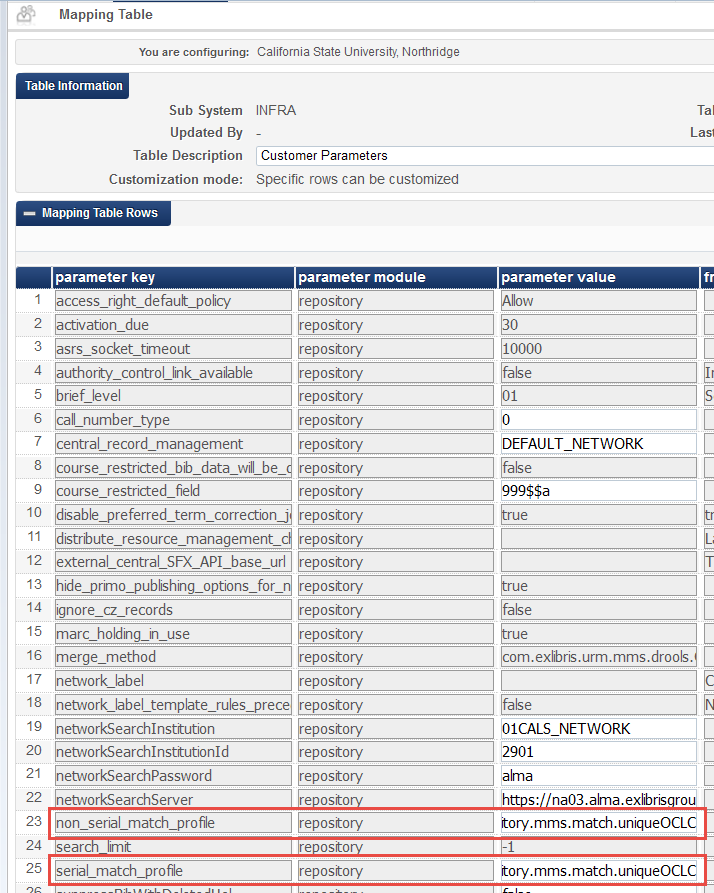Background
By default Alma uses the fuzzy match method for serials and non-serials. This match method attempts to find matches based on a variety of criteria. First it attempts to match by numeric identifier (such as ISBN, LCCN, 035) and then attempts to find matches by title/author combination or by title. This can result in false positives where Alma finds a "matching" record even though it is significantly different.
Policy Statement
To avoid this imprecise matching method, the recommendation is to use "com.exlibris.repository.mms.match.uniqueOCLC" because these records are being imported from OCLC and have a OCLC number and therefore should be matched by unique OCLC identifier.
Best practice recommendations
Procedures in Alma
To set the default match method, go to Alma > Resource Management Configuration > General > Other Settings and look at the following keys:
non_serial_match_profile
serial_match_profile
The CSU-wide recommendation is to set both of these values to the Unique OCLC Identifier Match Method (com.exlibris.repository.mms.match.uniqueOCLC). More information about match method value codes is available in the Knowledge Center.
.
Action log
| Section | Point Person | Expected Completion Date | Last action taken | Next action required |
|---|---|---|---|---|
Articulate the need for the policy (background) |
| |||
Create a Policy Statement | Marcus Jun |
| added recommendation to use unique OCLC identifer | |
Identify and create best practice recommendations |
| |||
Where applicable, identify and write up procedures in Alma | Marcus Jun |
| added screenshot of Alma |
Tasks to be completed
- Type your task here, using "@" to assign to a user and "//" to select a due date