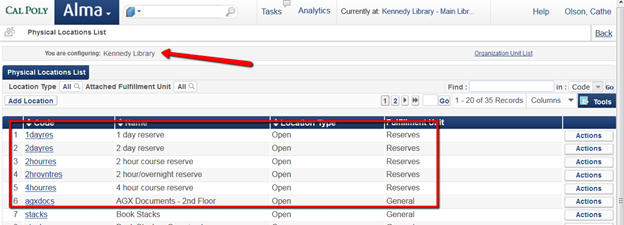...
Set up Reserves fulfillment Unit (institution level)
Attach locations to the fulfillment unit
Set up rules—don’t forget most restrictive goes first. (See the rule for those who can’t borrow reserves following.)
Set up TOU for no checkout (e.g. community user, etc.)
Set up Location for each time period (library level)
First is anyone who can’t check out reserves, e.g. community user
Then set up for each loan period an input of location and output of TOU
(When setting up “input Parameters” must click on Add Parameter box or it won’t stay.
Then enter out parameter and click Save.)
This is what the reading list will look like: