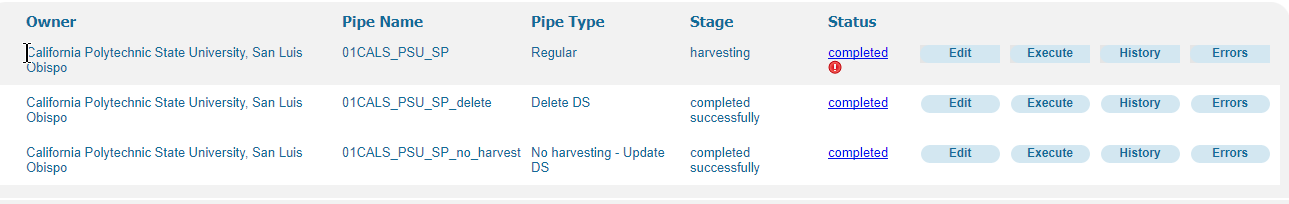...
- Data Source: Institutional Repository
- Harvesting Method: OAI
- Server: http://[base URL]/do/oai/
- Metadata format: qdc
- Set: exact name of set as found in XML header (e.g. "publication:students")
- Start harvesting files/records from: (use date of oldest content; auto-updates to most recent harvest date)
- Start time: (default)
- Normalization Mapping Set: your new norm rules
- Enrichment Set: No Enrichments - Template
- Harvested File Format: *.tar.gz
- Include DEDUP (checked)
- Include FRBR (checked)
- Force DEDUP (checked)
- Force FRBR (checked)
- Maximum error threshold: 5% (default)
Example of Regular (harvest) pipe:
Example of Delete pipe:
Example of No Harvest (renorm) pipe:
Deleting a pipe:
- A pipe that has never been executed can be deleted in the Back Office. If the pipe has ever run, only Ex Libris can delete it–open a Salesforce ticket for this.
...
Note that a status of completed when Stage still says "harvesting" isn't necessarily an error–it can mean that there were no new records in the source available for harvesting, so the job ended there.
Additional Back Office Configuration
If an extraneous and non-functional link appears in the GetIT! 2 (At the Library) section of your records, here is how to remove it without disturbing possibly necessary GetIT! 2 link functions for Alma records.
- ADD row, ENABLED: Online Resource not_restricted 01CALS_ALMA display openurl
- ADD row, NOT ENABLED: Online Resource not_restricted /[your data source code] display openurl
- DISABLE row: Online Resource not_restricted ALL display openurl
- You must ADD a row for every data source if you take this approach.