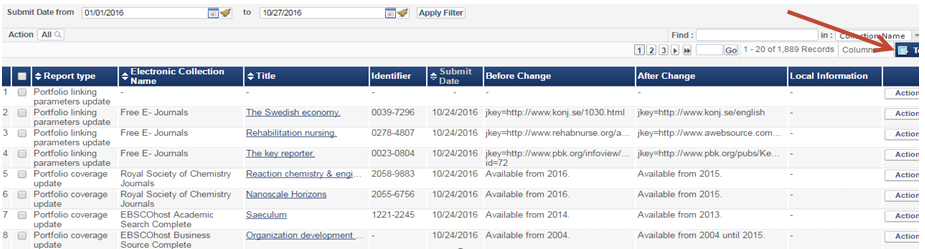...
(b) To access the CZ Updates Task List
- Resource Management> Manage Inventory>Community Zone Updates Task List
- Resource Management> Manage Inventory>Community Zone Updates Task List
(c) To save an original copy of the Updates, use the Tools button and click on the Excel link. This report is a useful reference.
(d) Review the updates made to your Institution Zone records from the Community Zone updates.
...
- Portfolios where the global coverage was updated and the library has local coverage (portfolio coverage update report)
You will need to determine if you want to remove the local coverage.
- Any reports with parameter changes/updates and test collections/portfolios to ensure the new linking is working.
- Portfolios where the global coverage was updated and the library has local coverage (portfolio coverage update report)
Please note: the NZ administrator will continue to send CKB updates that summarize the changes in the updates.
5) Abstract & Index Databases: Please see Provider-Neutral Records section on “Shared e-Resources (ECC and Opt-In)-Selection and Activation” and "Provider-Neutral Records & Use of Database-Level Records"
...