Skip to end of metadata
Go to start of metadata
You are viewing an old version of this page. View the current version.
Compare with Current
View Page History
« Previous
Version 5
Next »
Step-by-step guide
- Steps to create a User Set, much like a creating a set for e-collections or a grouping of bib records this is a set of Users available in Alma. This is helpful if there is a need for setting up users for a module in Alma, such as Trials. If you were setting up a User Set for Trials, Go to Manage Sets > Add Set > Logical >Name the Set > Set Content Type=User > Click Next > Choose Role=Trial Participant > Save set. *Each user will need the Role=Trial Participant before the Set can be created.
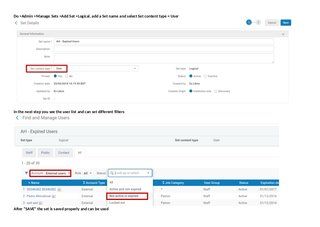
- This document is an example from Ex Libris not specific to Trials but the steps are similar.
Related articles