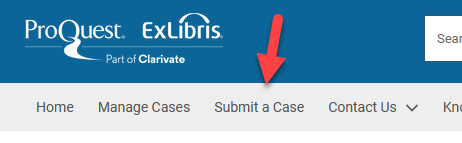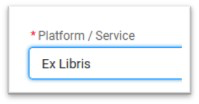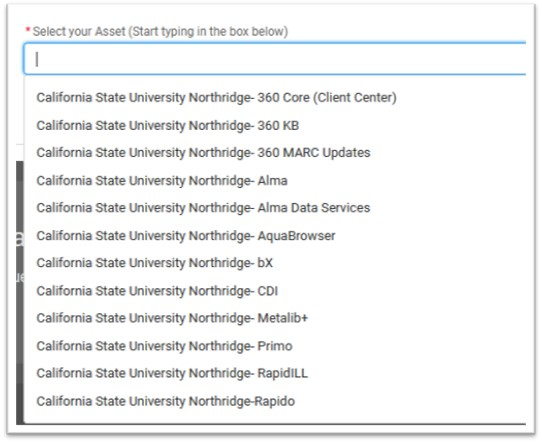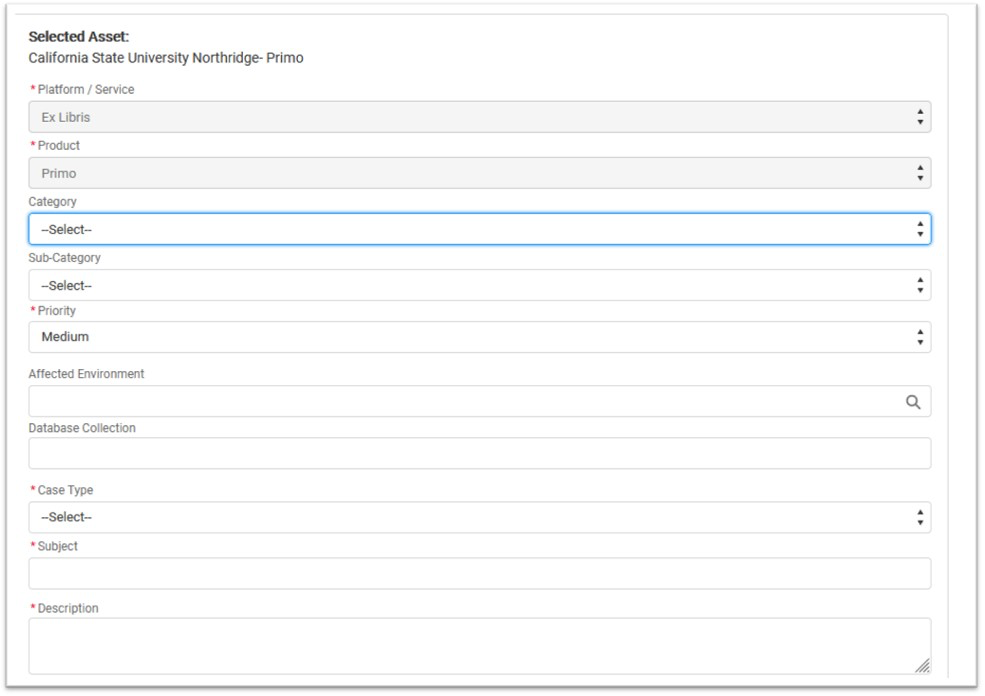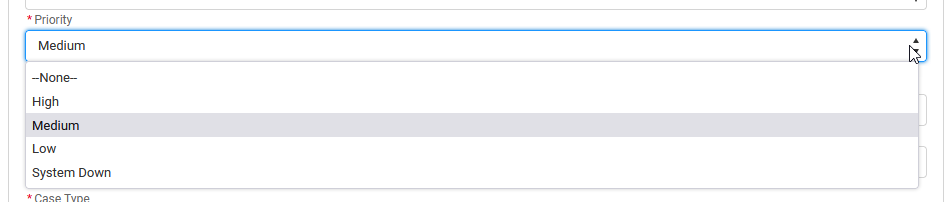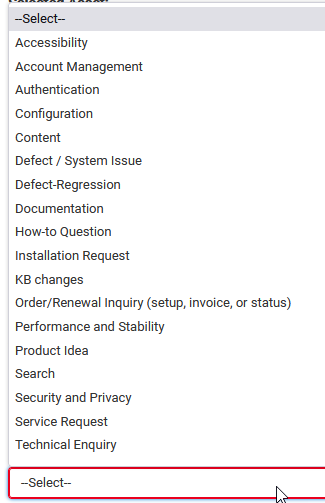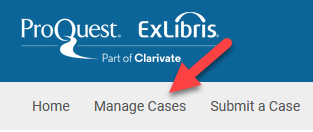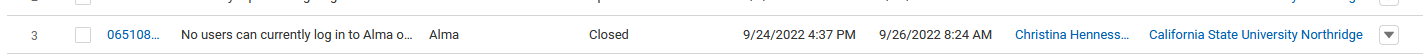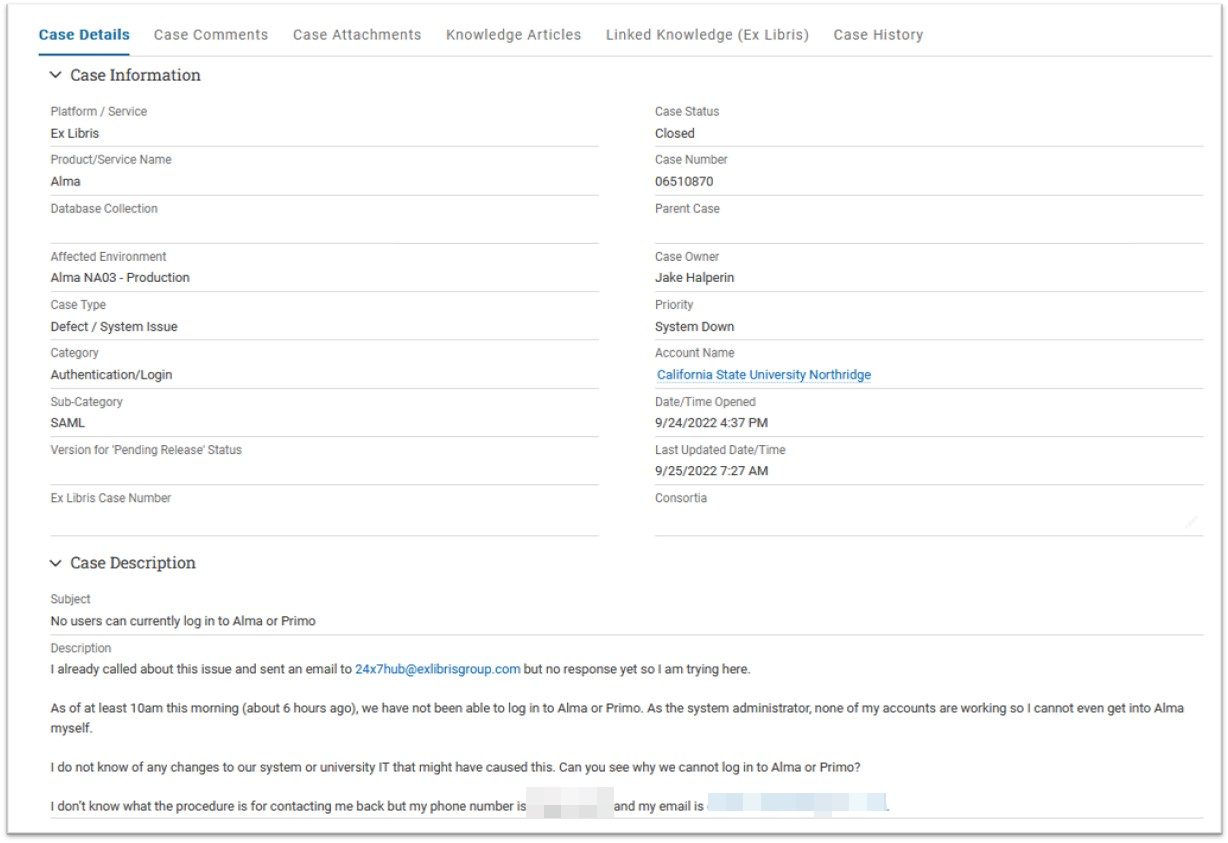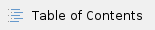
Creating a case
SalesForce - https://support.proquest.com/s/?language=en_US
Login at Login link at upper right

Submit a case
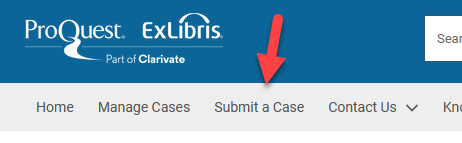
Platform/Service: choose Ex Libris
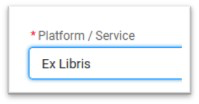
Asset: Choose what best covers the part of the ULMS affected by the issue
Alma: Issues affecting Alma functionality, bib/item records & holdings and other back-end functionality
Primo: Issues affecting search, retrieval of results, front-facing UI configuration and similar issues
CDI: (add text here)
Rapido: Issues affecting Rapido functionality
Alma Data Services: Issues with specific electronic collections, portfolios, and other components of the knowledge base
bX: Issues with bX recommender results
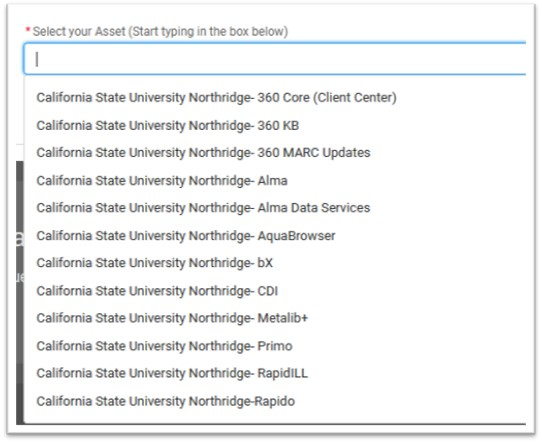
To fill this form out in a hurry, you only need to fill out these sections: Priority, Case Type, Subject and Description.
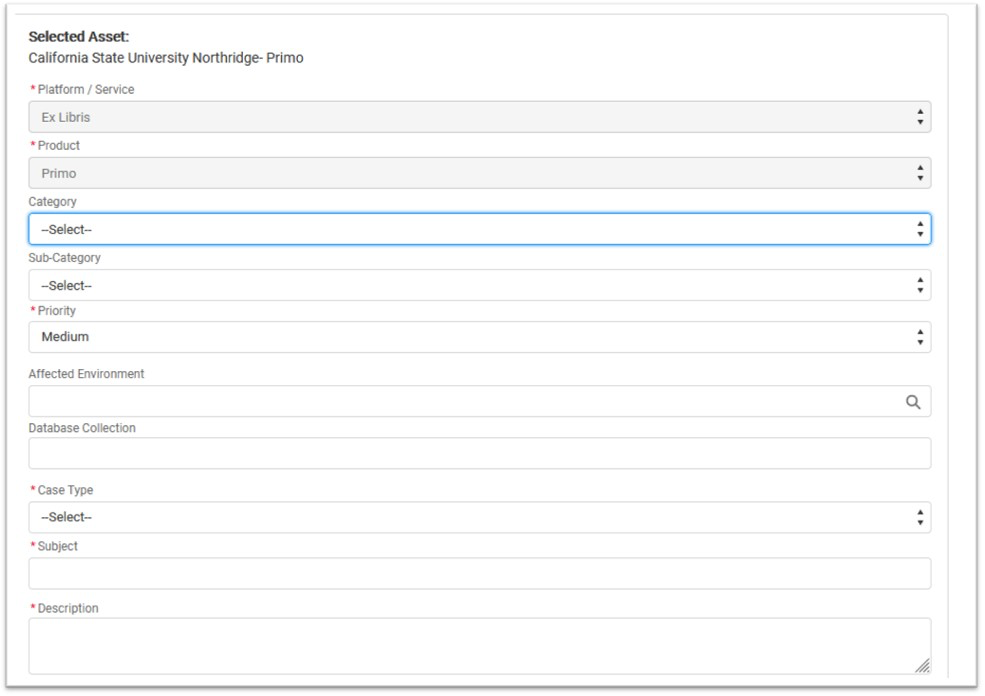
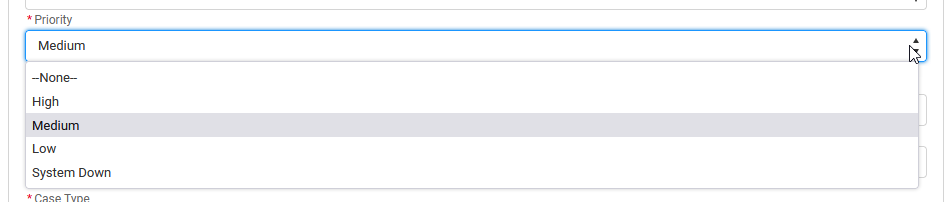
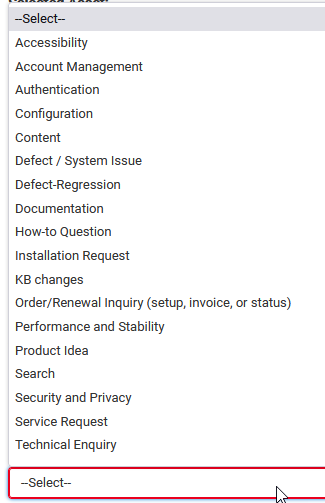
Managing cases
Once you have submitted the ticket, you will get an email with the ticket number. You can then add anything you like to the case in the Manage Cases area.
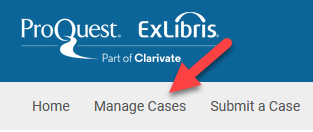
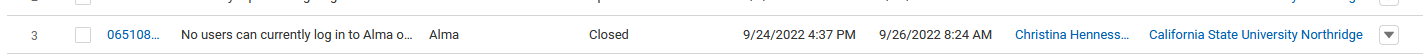
Example case:
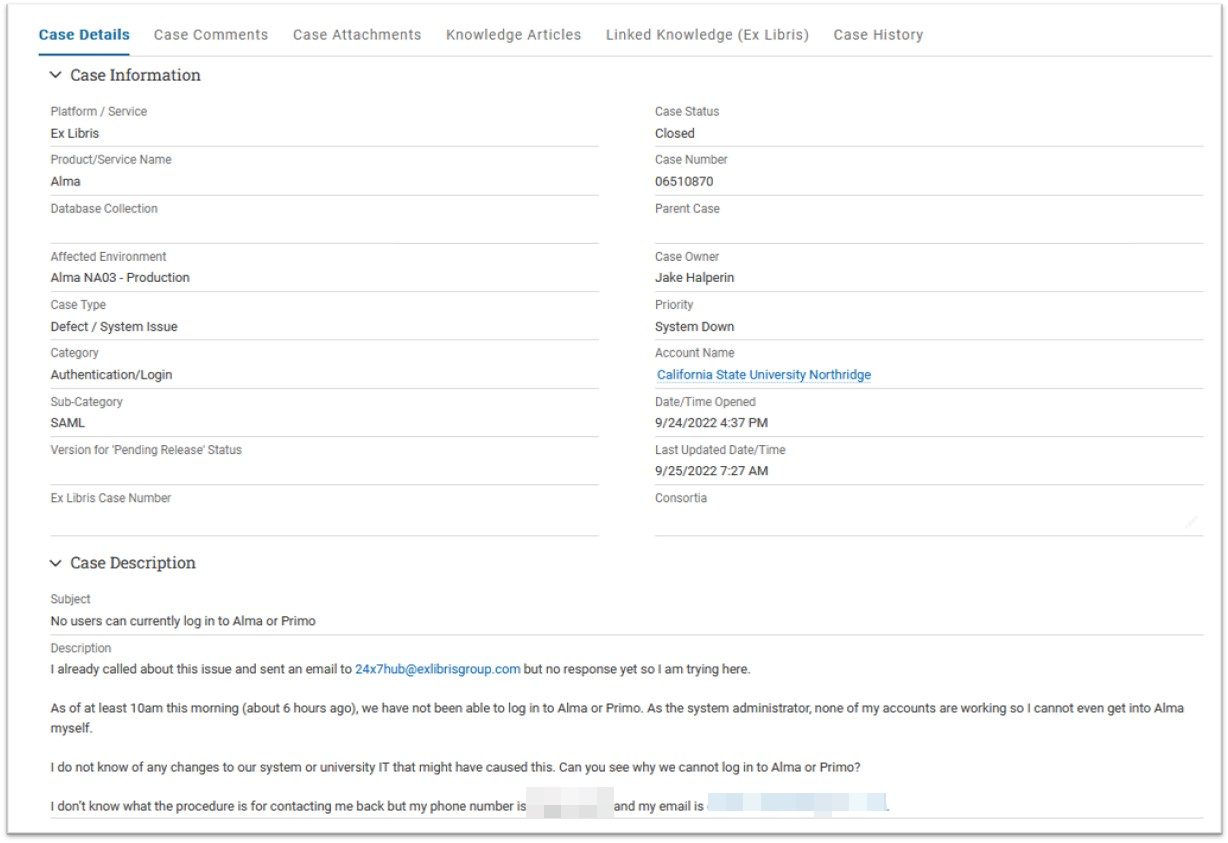
Things to know:
Normal status cases should have a response within 2 business days (High = 1 business day, Low = 3 business days)
Note that opening multiple cases for the same issue is unlikely to generate additional attention for your issue – in fact, it is more likely to split attention. Adding more examples or escalating the case is a better bet.
Similarly, assigning a “High” priority to a case that doesn’t meet Ex Libris’ description of priority is unlikely to get extra attention for the issue. You can always bring this case to Christina’s attention for extra monitoring.
You request an update by adding a comment to your open case. This lets the assigned support rep know there has been an update to the case.
If you don’t get a response to a request for an update, you can email Christina and ask her to escalate
Case Status | What Does it Mean? |
|---|
New | A New Case. |
In Progress | Our Support teams are investigating the case. If it's a customer question, they are working to provide an answer. If it is a problem report, they are working on providing a diagnosis (for example: determine if the problem is a local configuration problem, a known issue, a product defect, or an enhancement request). |
In Progress - Tier 1
In Progress - Tier 2 | Our Tier 1 or Tier 2 Support teams are investigating the case. |
Pending Customer Input | Support has requested that the customer provide additional information to help us investigate the Case. Further work on the Case is pending a response from the customer.
After one week in this Status a reminder email is sent to the Customer. After an additional week, the Case will be Closed.
|
Update Received | When customers respond to a request for additional information, this Status notifies Support that you are waiting for us to process the new information and continue our investigation. |
Pending Development | Tier 2 has reviewed the Case and transferred it to the Development Team for one of the following reasons: Tier 2 is requesting assistance from Development in diagnosing a problem or validating a defect report; Tier 2 has validated a product defect, and is sending it to Development to create a fix.
|
Pending Release | When a defect fix has been embedded into the code of a future release, the Support Analyst that owns your Case will change the status to Pending Release. |
Pending Customer Testing | The defect fix has been released in an active version, or Support suggested a solution to the issue reported. If you are not yet ready to have the Case close, you can set the status to Pending Customer Testing. This Status indicates that the customer is applying the fix and/or reviewing it to confirm the problem has been fixed. Cases in Pending Customer Testing status will automatically close after 3 months. |
Pending Content Operations | The Case was transferred to the Content Operations team for one of the following reasons: Configuration or maintenance of ingestion automation New content ingestion Content alignment and clean-up projects, big scale collections updates Cataloging activities, authorities updates and MARC records enrichment
|
Pending Third Party Provider | The Content Team is working on a Case that is waiting on necessary information or intervention by a third-party Provider. |
Awaiting Customer Confirmation | Support has provided a response to the Case that we believe answers your questions, or addresses a problem that you reported.
If you feel that the response provided by Support does not address your problem or question, please add a Comment to the Case to indicate what further inquiry is needed. Cases in this status will automatically switch to Closed after 14 days. |
Reopened | The a customer adds a comment to a Case that was in Awaiting Customer Confirmation, this status notifies support to continue investigation. |
Closed | The Case has been Closed. If you are still experiencing the problem described in the Case, or you have experienced a re-occurrence of the problem, please use the "Clone Case" button to report additional work that is required. |
Things to look out for:
Awaiting Customer Confirmation, Pending Customer Input: Indicates which cases are waiting on an update from you in order to continue – should be checked daily
Clicking on header reorders your case list either alphabetically or from earliest to latest date
Cases that have been resolved should be closed using the “Close Case” button. Leaving these open creates more work for everybody and takes time away from other cases that are still open.
Civility and tone
Dealing with systems issues is a frustrating experience. Understandably, emotions can run high after running into roadblocks keeping you from performing your work. Often, these feeling are compounded by the experience of troubleshooting functionality or data that should just work.
Understandable as these feelings are, expressing them through comments in a case is not helpful or additive to the process. Please keep your case description and comments factual and relevant to the case – this will facilitate quicker understanding of the issues and therefore more efficient actions undertaken to resolve the root issues. Not to mention, it is demotivating to assist others who are taking their frustration out on you, something we have all experienced in our lives. You can always reach out to Brandon to express your frustrations and concerns about the system.
Reporting System-Down case
A “system-down” issue is any issue that affects a module or entire system from operating normally. Typically this will only be used when you or your patrons cannot access Alma or Primo or Rapido at all and after local troubleshooting has occurred. These issues are handled outside of Ex Libris typical support channels and so this status should never be used as a substitute for a “High” priority issue.
Ex Libris provides a few pathways to report a system-down issue:
Create a case in SalesForce using the priority “System Down”
Contact the 24x7 hub at 877-445-5693, press 9
Use Alma chat to inform Ex Libris support
Notes:
Always create a case to report the issue and following up with the 24x7 Hub via phone if deemed necessary. This will provide Ex Libris with the necessary info in written form so nothing is lost in translation. The 24x7 response commitment is 1 hour and I have found them to be very responsive within this time frame when reporting System Down issues.
You should let Christina know if you have not received responses within the specified time or if you are unhappy with how your issue has been treated.
More info on reporting system down issues can be found on the Knowledge Center. A FAQ is also available with more information regarding coverage.