Patron limits can be set to block patron accounts when the limits have been reached.
Specific limits:
Max. cash – Maximum amount of cash that can be owed by the patron before the patron’s account is blocked. This is a required field.
Max. overdues – Maximum allowed overdue loans before the patron's account is blocked. If you define max. overdue = 1, the patron account is blocked only after there is more than one overdue loan. Setting max. overdue to 0 will block a patron with one overdue loan.
Max. bookings – Maximum number of bookings allowed before the patron’s account is blocked. This value does not include resource sharing requests.
Max. overdue recalls – Maximum number of overdue recalled items allowed before the patron’s account is blocked.
Max. digitization requests – Maximum number of digital item hold requests allowed before the patron’s account is blocked.
Max. physical item requests – Maximum number of concurrent active physical item hold requests allowed before the patron’s account is blocked.
Navigate to the Fulfillment configuration menu for your institution.
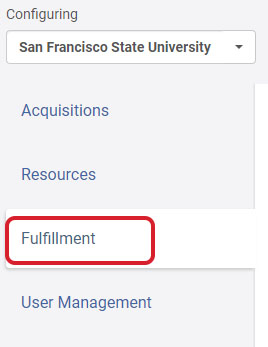
Select Patron Limits under Patron Configurations.
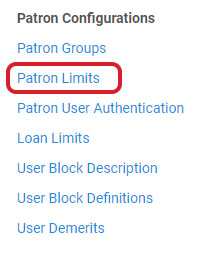
Enter appropriate information for each row.
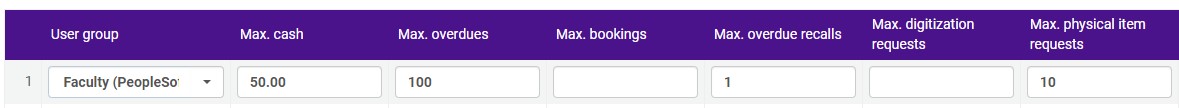
Adding a row:
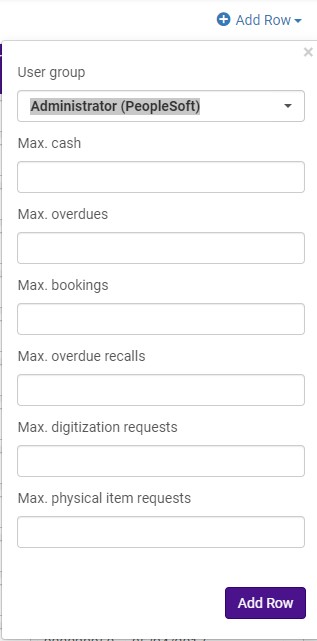
Click Add Row above the limits table
Select User Group
Enter appropriate information
Click Add Row at the bottom of the add menu
Deleting a row:
Select Delete from the row actions menu.
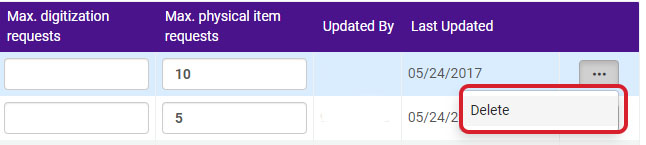
Save your changes before exiting the table.
A blank field indicate no limit.
Remember to include each of your current user groups.
Update the list each time a user group is added or removed. (Deleted user groups with display “(not listed)” next to the name.