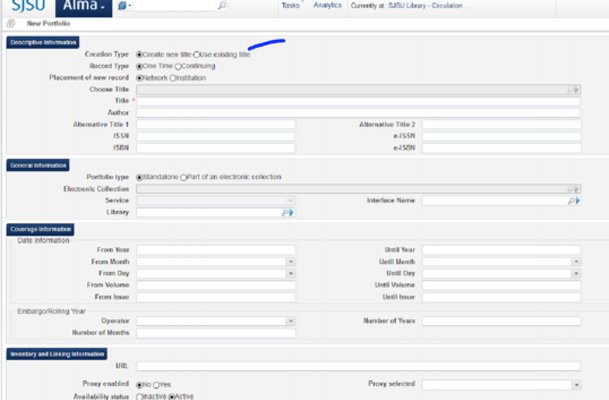Background: The NZ is populated with OCLC bib records and Opt-in and ECC full text e-collections activated from the CZ. Also, there are CZ descriptive records (collection-level records) in the NZ. These are copied to the NZ when an e-collection is activated from the CZ. Because they look similar to the OCLC bib record for full text e-collections, the Catalog Task Force and ERM Task Force want to clarify the records and which ones can be ordered.
The NZ is populated with the following types of electronic resource records:
1. Full bibliographic provider-neutral records from OCLC for: Databases (i.e., Web of Science; does not contain portfolios) and Collection Level (i.e., Academic Search Complete; contains portfolios) - Please refer to: Provider-Neutral Records & Use of Database-Level Records. (Note: Bibliographic records from OCLC do not make the distinction based on the terminology in Alma “Databases” (A&I databases) vs. Collection (full text).)
2. CZ descriptive records for collection-level records. Current policies require that these collection-level records be suppressed in the NZ. These records should never be activated AND orders should not be attached to these records. Please see: CKB Descriptive Records for Shared Electronic Collections.
Examples of e-collections, descriptive records, collection-level records, and database-level records:
Figure 1 E-collection for EBSCO Academic Search Complete in the NZ. Order collection if negotiated via SDLC. Locate e-collection by doing Repository search for Electronic Collection
Figure 2 Descriptive record in the NZ for the same resource. It will remain Suppressed. Do not attach orders.
Figure 3 OCLC record in the NZ for the collection (full text database). Can attach orders to this record.
Figure 4 OCLC record in the NZ for a database (A&I database). Can attach orders to this record.
Opt-in full text e-collection orders:
- If your library negotiated for an Opt-in through SDLC, attach the old order to/or create a new order from the NZ electronic collection (contains portfolios)
- If your library did not negotiate for the Opt-in through SDLC but shares that e-collection in the NZ, attach the old order to/or create a new order from the OCLC provider-neutral record or corresponding OCLC record in the NZ (see steps below).
Display of collection-level record in Primo: If your library would like to display the database-level or collection-level record in Primo and/or attach orders to the database-level or collection-level, then libraries will need to add a portfolio for the database-level URL.
Adding a Local Portfolio
- Add a local portfolio and choose Use existing title.
- Search for the collection-level record in the NZ.
- Enter in URL of the database.
- Save the new record.
- You should be able to attach local orders to this record now, which will be found in the IZ.
Reminder: Use pn record in NZ for “integrating resources” if one exists to avoid adding duplicate records. Report duplicate records to NZ troubleshooting team.
References:
- CKB Descriptive Records for Shared Electronic Collections
- Provider-Neutral Records & Use of Database-Level Records
- Acq FAQ (#2 Attaching Orders)
- Acquisitions policy for ordering from the NZ.
- NZ Problem Reporting forms