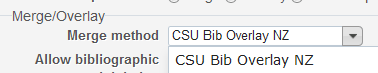| Page Properties | ||||||||||||
|---|---|---|---|---|---|---|---|---|---|---|---|---|
|
...
This policy applies only to records imported using an import profile (example: vendor records) and records imported from Connexion. This policy does not apply to merge rules for Alma’s Search External Resource functionality. For a discussion of these scenarios, please see this Exlibris documentation.
http://knowledge.exlibrisgroup.com/Alma/Product_Documentation/Alma_Online_Help_(English)/Resource_Management/040Metadata_Management/080Working_with_Merge_Rules
The recommended merge rule is CSU OCA Bib Overlay (Keep 035s) NZ. For a comparison of this merge rule and others please see this google doc.
https://docs.google.com/document/d/1cEuc2iaVN0CsTmATKh85p6lGfkDhqGPGN0rulZtIDpY/edit?usp=sharing
This merge rules is the primary rule for the Orbis Cascade Alliance.
https://www.orbiscascade.org/alma-merge-rules-in-the-nz-account/ It protects the 001 field (MMS ID) and replaces the 035 if it is an OCLC number. If the 035 is non-OCLC it is protected from being overwritten. It also removes all fields from the existing record and replaces them with all fields in the incoming record.
Best practice recommendations
The merge rule, CSU OCA Bib Overlay (Keep 035s) NZ is applied to the Connexion integration profile established in the Network Zone and applies to all records imported from Connexion into the NZ.
...
The recommended merge rule is shared with all campuses in the CSU and should be selectable in any import profile that imports into the NZ.
Action log
| Section | Point Person | Expected Completion Date | Last action taken | Next action required |
|---|---|---|---|---|
Articulate the need for the policy (background) |
| |||
Create a Policy Statement |
| |||
Identify and create best practice recommendations |
| |||
Where applicable, identify and write up procedures in Alma |
|
Tasks to be completed
- Type your task here, using "@" to assign to a user and "//" to select a due date