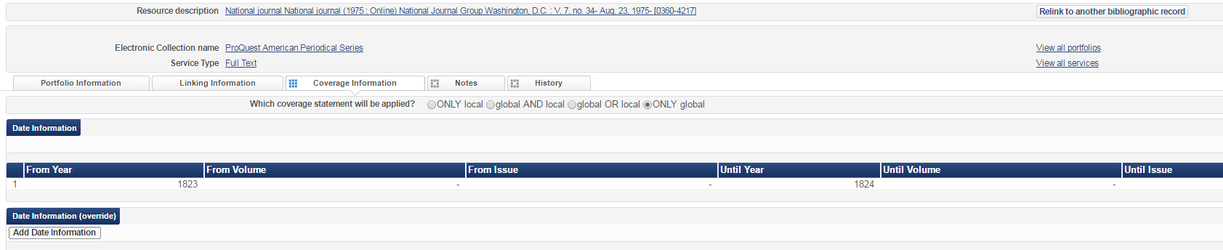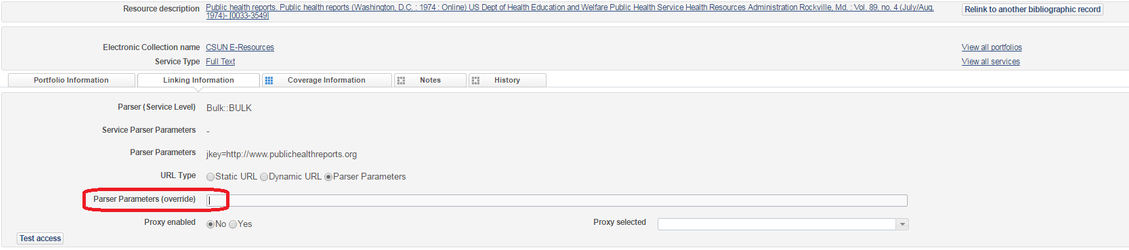| Page Properties | |||||||||||||
|---|---|---|---|---|---|---|---|---|---|---|---|---|---|
|
Background
Once electronic resources are activated within Alma, they need to be updated from time to time to reflect changes to access details and dates of availability. There is a cooperative element to this process due to the availability of information in the Community Zone and the likelihood of changes to affect multiple CSU campuses.
Policy Statement
These are the best practices for maintaining and updating e-resources and portfolios that are already activated in Alma. This would be for updating date thresholds, activating or removing portfolios, updating parse parameters (jkeys/bkeys/URLs) and updating linking parameters.
Often it is necessary to make local changes to linking and availability information for e-resources when the information from the community zone is either inaccurate or does not match local details. While this localization is sometimes required, always keep in mind that updates to the CZ information may come later, so be sure to look carefully at update notes when localized information is involved.
Best practice recommendations
Updating date coverage for portfolio
When your dates of access don’t match the global statement, edit the portfolio’s Coverage Information tab and “Add Date Information,” leaving “Until” fields blank if access continues through the present.
When reviewing the Portfolio Coverage Updates in the Community Zone Updates Task List, if you notice the global date information has been updated to match your local information, you may wish to delete your localized version in favor the of the community zone information to make sure you continue to receive future updates. This is especially relevant for titles from aggregator packages, add-on titles in a Big Deal, and other portfolios likely to experience frequent changes in coverage information.
Activating new portfolio in selective title package e-collection
When selecting a small number of individual journals from a provider, you will likely activate these titles manually and individually.
If you’ve already activated the relevant electronic collection, that will be indicated with an icon in the community zone. You can search or browse within the portfolio list to locate the portfolio you need. Click “activate.” If any customization is needed, click the institution icon that now appears next to the portfolio in question, then click edit.
Alternatively, you can activate CZ portfolios from the collection service level in your IZ. In the Portfolios tab
If you've selected a large number of titles from the same provider, but your new holdings don't correspond exactly to any given collection, you'll likely want
Removing portfolio from e-collection
Search for the portfolio in your IZ. You can start your search at the portfolio level or go through the relevant collection first. Once you find it, you just hit “deactivate.”
Updating the links, jkeys, bkeys, URLs, etc. in the parse parameters
Updating this information for article level linking can be quite tricky, as those parsers tend to be fairly complex. In those cases, it’s probably best to submit a case instead. However, updating journal or book level linking is relatively straightforward.
When editing a portfolio, enter the “Linking Information” tab. If you’re entering a journal level URL, you will probably need to use the Bulk::BULK parser, that is likely already selected. To update the link, enter a new parameter in the Parser Parameters (override) field with the syntax jkey=http://www.website.org
Even with some vendor-specific parsers, an update to the parser parameter may be fairly straightforward. For example, for an ABC-CLIO ebook portfolio using the ABC::ABC parser, the parameter is just the ISBN. If you notice a typo in the ISBN, you might just correct it using the Parser Parameters (override) field and the following syntax: bkey=9781440829918
Adding notes to e-collection services or portfolios
- There are different places to add notes to a portfolio. All of these have a search index so that you can search these specific fields when searching portfolios in Alma. Public notes can be entered in the Authentication Note or Public Note fields in the Portfolio Information tab. Internal notes can be entered in the Notes tab or the Internal Description field in the Portfolio Information tab. Each of these has its own search index.
- Service notes are the same as above except that most of the fields are located in the “Service Description” tab. One key difference is that notes tab for a service does not have a search index.
- Developing a systematic practice is important. For example, if entering notes about perpetual access, you should always use the same note field for that information.
- The most important consideration with notes is how you will find and use them later on. When searching for portfolios or collections with these notes, it is strongly recommended that you used the advanced search rather than a simple search. This is because of the duplication of search indexes from portfolios and electronic collection services in the simple search drop down of fields. For example, when conducting a simple search for an electronic portfolio, you will likely see “internal description” appear twice, but there is no indication of whether it’s the portfolio internal description or the service internal description. However, the advanced search makes this distinction much clearer.
Simple search
Advanced Search
Procedures in Alma
Action log
| Section | Point Person | Expected Completion Date | Last action taken | Next action required |
|---|---|---|---|---|
Articulate the need for the policy (background) |
| 8/23/2016- ERM Task Force discussed the ERM policy and procedures outline and assign a policy to a task force member. Jessica assigned the policy and procedures for shared resources in Alma. | Draft for Shared Resources due September 30th. Send draft to Tech Service Working Group Leads// | |
Rough Draft for Shared Resource policies and procedures |
| 9/30/16 Rough draft is up now | ||
ERM Task Force meet to discuss rough draft of policies and see if there is any feedback from the Working Group Leads |
| |||
Send rough drafts of policies to Tech Services-discuss policies in Open Forum. Ask for feedback from working group. |
| |||
| Final "live" Draft for Shared Resources is due |
| |||
| ERM Task Force meet to discuss final drafts of polices and see if any feedback from the Working Group Leads |
|
Tasks to be completed
- Type your task here, using "@" to assign to a user and "//" to select a due date