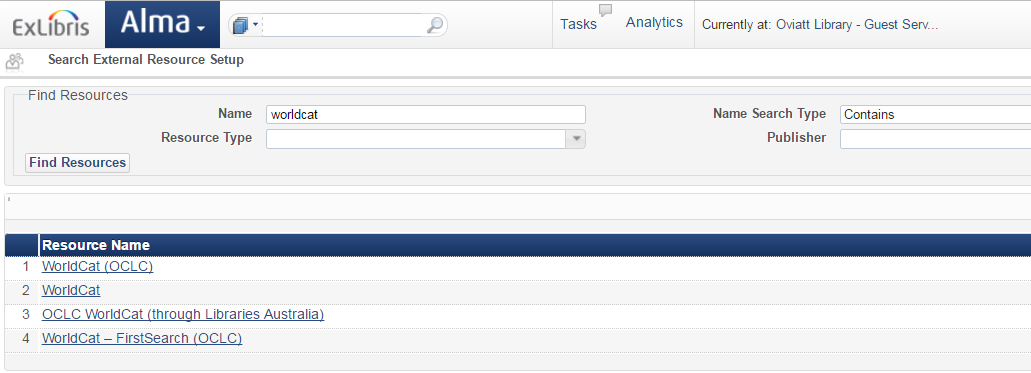...
In Alma, go to Resource Management > Resource Configuration > Configuration Menu > External Search Resources. Click "Add Resource". In the Name box, type WorldCat, and click Find Resources. You'll see several resources with WorldCat in the name; you're going to use WorldCat (OCLC). On the far right of the WorldCat (OCLC) result, click Actions > Select Resource.
Select the Merge Method and enter Enter OCLC Connexion Credentials (the Credentials. The credentials consist of a nine-digit OCLC authorization and password, and use this syntax: authorization/password. Click Save.
...