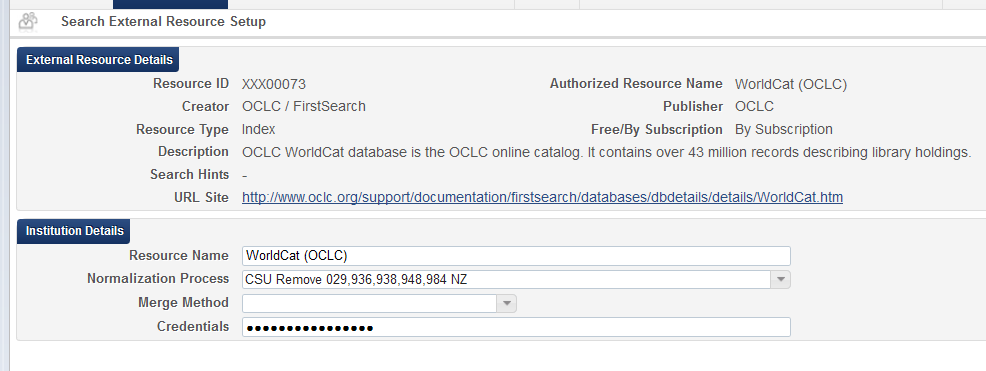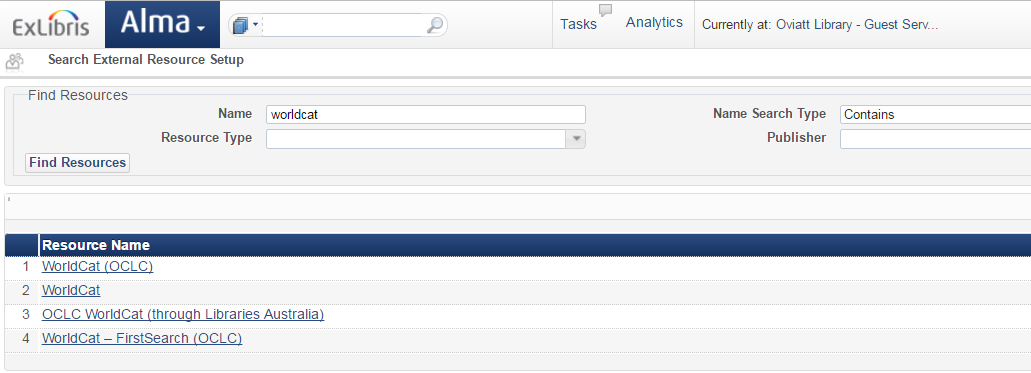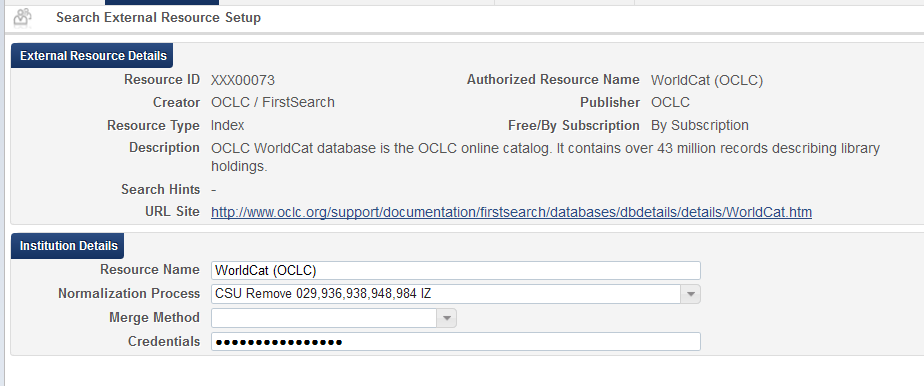| Page Properties | ||||||||||||
|---|---|---|---|---|---|---|---|---|---|---|---|---|
|
NOTE: THESE PROCEDURES ARE IN DRAFT STATUS AND ARE SUBJECT TO CHANGE PRIOR TO GO-LIVE.
Background
In order to use the "Search External Resources" function in the Alma Metadata Editor in the Network Zone, the integration external search profile must be setup set up in BOTH the Network Zone and the Institution Zone, and each profile must be identical, and use the same credentials.
Policy Statement
Best practice recommendations
...
, which then makes the profile available to each institution. The NZ configuration is documented here for reference. Optionally, each institution can set up local credentials for using the Search External Resources function for importing records directly to their Institution Zone via Search External Resources.
Policy Statement
This policy applies to the setup required for importing records via Alma's Search External Resources. This policy also outlines the settings for merge rules and normalization rules used when importing through Search External Resources.
Merge rule: If you merge a record imported through Search External Resources and an existing record, Alma treats the external resource record as the primary record. Therefore a merge rule for records imported from OCLC Connexion and records imported through an import profile will not work for Search External Resources. For a discussion of these scenarios, please see this Exlibris documentation.
For an example of a merge rule for Search External Resources please see the rule, "Replace all fields except local data and match keys".
Normalization rule: CSU Remove 029,936,938,948,984 NZ
Best practice recommendations
When setting up an external search profile for your IZ, it is recommended to ask OCLC to generate a set of credentials that your institution only uses for the external search profile (in other words, it is not recommended to re-use an existing staff member's Connexion authorization). You can manage OCLC authorizations used for cataloging using the OCLC Access & Authorizations form.
Network Zone Setup (for Reference only; No Action Required):
Optional Procedures in Alma for Configuring External Search import for Institution Zone
Roles Needed
- Cataloging Administrator
Alma Resource Management Configuration
In Alma, go to Resource Management > Resource Configuration > Configuration Menu > External Search Resources. Click "Add Resource". In the search Name box, type WorldCat, and click SearchFind Resources. You You'll see several resources with WorldCat in the name; select you're going to use WorldCat (OCLC).
Select the Merge Method "Overlay All Fields but Local" and enter credentials provided by Sarina Sinick (Unlicensed) at the Chancellor's Office (the On the far right of the WorldCat (OCLC) result, click Actions > Select Resource.
Enter OCLC Connexion Credentials. The credentials consist of a nine-digit OCLC authorization and password, and use this syntax: username authorization/password. Click Save.
Troubleshooting Tips
...
Choose whether to import into the Network Zone or the Institution Zone When Cataloging
To choose whether to use the Network Zone external search profile (which will enable importing to the Network Zone) or use your locally set up profile and import only in the IZ:
- Go to Alma > Resource Management Search External Resources
- Select File > Options:
- To import to the NZ, change Placement of New Bibliographic Records to Network Zone
- To import to the IZ, change Placement of New Bibliographic Records to Local
Troubleshooting Tips
- If you first open the Search External Resources screen from the Alma menu and get an error, you might try opening opening the Metadata Editor first (Alma > Resource Management > Cataloging > Open Metadata Editor). Then open Search External Resources by going to Tools > Search External Resources
Action log
| Section | Point Person | Expected Completion Date | Last action taken | Next action required | ||||||
|---|---|---|---|---|---|---|---|---|---|---|
Articulate the need for the policy (background) and add procedure documentation |
| 10/6/2016 - Added procedures regarding setting up an IZ Search External Resources Configuration, as well as documentation related to the NZ configuration. | Norm Rules / Import Profiles Task Force to add documentation regarding recommended normalization and merge methods. | |||||||
Create a Policy Statement | Marcus Jun |
| added brief policy statement on Search External Resources and settings for merge and normalization rule. | |||||||
Identify and create best practice recommendations |
| |||||||||
Where applicable, identify and write up procedures in Alma |
|
Tasks to be completed
- Type your task here, using "@" to assign to a user and "//" to select a due date